- SAP Community
- Products and Technology
- Technology
- Technology Q&A
- Recipients based on SuccessFactors Role Based Perm...
- Subscribe to RSS Feed
- Mark Question as New
- Mark Question as Read
- Bookmark
- Subscribe
- Printer Friendly Page
- Report Inappropriate Content
Recipients based on SuccessFactors Role Based Permission
- Subscribe to RSS Feed
- Mark Question as New
- Mark Question as Read
- Bookmark
- Subscribe
- Printer Friendly Page
- Report Inappropriate Content
on 07-27-2023 6:56 PM
In SuccessFactors we have Role based Permission to determine who have permission as a approver in workflow.
How can we implement this in SAP Process Automation?
In SAP Process Automation, there is a field "Recipients" -> Groups. But I can only enter list of emails, instead of a group like in SF.
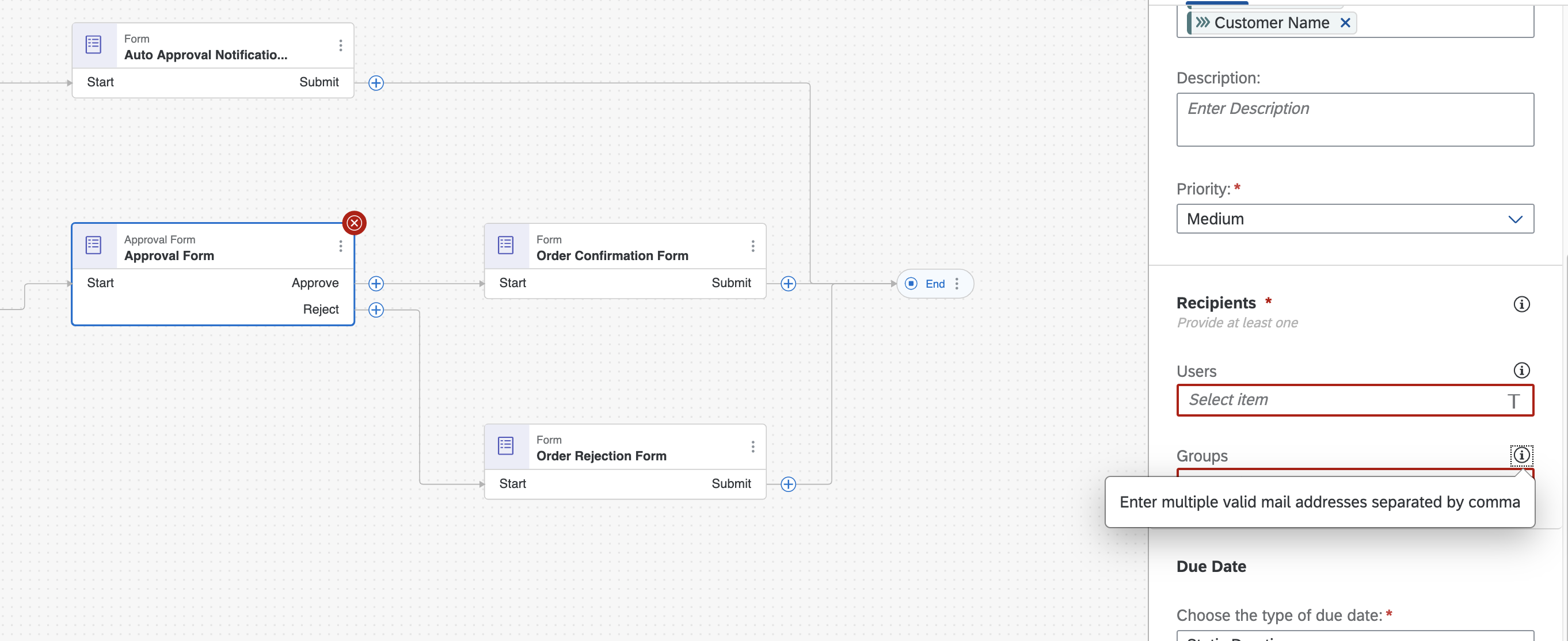 How can I get the same permission group as in SF to put in the Recipient Group Field?
How can I get the same permission group as in SF to put in the Recipient Group Field?
Thank you
Accepted Solutions (0)
Answers (4)
Answers (4)
- Mark as New
- Bookmark
- Subscribe
- Subscribe to RSS Feed
- Report Inappropriate Content
Hi Edwin and Archana,
we are trying to achieve the same. Our agent determination API returns a JSON data of the following format. Is there a way to assign the EmailID field of this output so SPA notifies all 3 of these recipients?
{
"Agents" : [ { "UserName": "user1", "EmailID": "user1@xyz.com" },
{ "UserName": "user2", "EmailID": "user2@xyz.com" },
{ "UserName": "user3", "EmailID": "user3@xyz.com" } ]
}
Thanks
Sudarshan
You must be a registered user to add a comment. If you've already registered, sign in. Otherwise, register and sign in.
- Mark as New
- Bookmark
- Subscribe
- Subscribe to RSS Feed
- Report Inappropriate Content
Hello Edwin,
In that case, you can directly map the List output from the API call to the form recipient. You can also assign List output to the recipient. See the help documentation for more

We released this feature in March itself

Regards,
Archana
You must be a registered user to add a comment. If you've already registered, sign in. Otherwise, register and sign in.
- Mark as New
- Bookmark
- Subscribe
- Subscribe to RSS Feed
- Report Inappropriate Content
Thank you for the reply. Do you mean that I should create action project to get data from API and map the API response to form recipient? Im still wondering how to map the result to form recipient. The API response is in ODATA format, but the recipient field requires list of string.
Another question, do I need to create a action project in BPA for each SuccessFactor group?
Thank you.
Edwin
- Mark as New
- Bookmark
- Subscribe
- Subscribe to RSS Feed
- Report Inappropriate Content
Hello Edwin,
In this case, you have to call an API in SuccessFactors which can give you the single or list of approvers, and then you can assign that single or list of approvers in user task recipient. Hope that helps.
Regards,
Archana
You must be a registered user to add a comment. If you've already registered, sign in. Otherwise, register and sign in.
- Mark as New
- Bookmark
- Subscribe
- Subscribe to RSS Feed
- Report Inappropriate Content
Hi Archana,
Thank you. I am familiar with how to call API in SF to get the list of approver. But I' not familiar with how to assign that list approves in task recipients. Could you help me with that? Because the recipients field is text field and according to the guide we should enter multiple email addresses separated by comma manually.
Kind regards,
Edwin
- Mark as New
- Bookmark
- Subscribe
- Subscribe to RSS Feed
- Report Inappropriate Content
Hi Tom,
Could you explain more? where can I read more?
Thank you
You must be a registered user to add a comment. If you've already registered, sign in. Otherwise, register and sign in.
- Streamlining Time Sheet Approvals in SuccessFactors: Time Sheet Approval Center in Technology Blogs by Members
- Can we receive EMAIL NOTIFICATION SAP Cloud ALM Data is outdated. in Technology Q&A
- SAP Datasphere - Space, Data Integration, and Data Modeling Best Practices in Technology Blogs by SAP
- Modeling in SAP SuccessFactors Incentive Management in Technology Blogs by SAP
- Implement Role Providing Mechanism from SAP SuccessFactors to SAP BTP, Cloud Foundry Runtime in Technology Blogs by SAP
| User | Count |
|---|---|
| 71 | |
| 9 | |
| 8 | |
| 6 | |
| 6 | |
| 6 | |
| 6 | |
| 5 | |
| 5 | |
| 4 |
You must be a registered user to add a comment. If you've already registered, sign in. Otherwise, register and sign in.