- SAP Community
- Products and Technology
- Technology
- Technology Q&A
- How do I move an integration project from "In Test...
- Subscribe to RSS Feed
- Mark Question as New
- Mark Question as Read
- Bookmark
- Subscribe
- Printer Friendly Page
- Report Inappropriate Content
How do I move an integration project from "In Testing" to "In Production" in CIG?
- Subscribe to RSS Feed
- Mark Question as New
- Mark Question as Read
- Bookmark
- Subscribe
- Printer Friendly Page
- Report Inappropriate Content
on 2022 Jan 25 9:44 AM
Hello all,
We have made a CatalogExport to Ariba (PROD )via CIG. This arrives (Completed) but the StatusUpdateRequest fails. The following message:
The Vendor: AN0174743**** and the Buyer: AN0174743**** associated connection is not configured or saved.... Suggested Action: Configure the connection information under CIG Portal -> Project -> Basic Information -> Connections or CIG Portal -> My Configurations -> Connections. For instructions, see CIG Portal -> Resources -> Implementation Guides -> User Guide -> Ariba Network Connection Configuration. Error code: CIG-PLT-00641. please refer to Support Note 189492 (https://support.ariba.com/item/view/189492) for a resolution.
The support note knows to set the integration project from "In Testing" to "In Production".
The CIG Configuration Guide says the following:
-> Select RUN BUYER TEST or SKIP BUYER TEST.
That was done but now I still can't set it "Productive". I see the following screen: See picture attached.
Could someone help me in this regard?
Best Regrards,
Julien
- Mark as New
- Bookmark
- Subscribe
- Subscribe to RSS Feed
- Report Inappropriate Content
- Sign in to CIG.
- Click My Configurations > Projects.
- Select the desired project, click in Select > Edit (
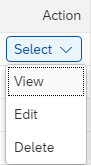 ).
). - Click Next until you see the page where the tests are performed.
One of the steps to move the project to production, is to create test scenarios when you create the project. You can add the required test scenarios and schedule to run.
- Once the test result is a pass, the highlighted buttons as above are enabled. You can click on the Run Buyer Test which will send an e-mail to the buyer admin and they need to approve the test results. You can also click on Skip Buyer Test and yourself can approve the test results.
- If you skip the test you will see a page where the go-live button will appear(
 ).
). - The date and the time on the screen will the current time (PST) and click on Go Live or you can also select a different date if you want to schedule the go-live of the project.
You must be a registered user to add a comment. If you've already registered, sign in. Otherwise, register and sign in.
- Mark as New
- Bookmark
- Subscribe
- Subscribe to RSS Feed
- Report Inappropriate Content
The Go-Live button is not shown to me, I clicked on "Skip Test".
Then comes the message "Are you sure you want to Skip Automated Test Script and proceed to Manual Testing?"
Yes" was clicked.
Now when I click on the integration project -> Edit->Test I see the following screen. (See attachment).
Does the Ariba admin (buyer) still have to confirm something via email?
I do not see the Go-Live button.
in-testing-buyertest.png
- When a customer has a WZ question, where can a CSP ask? in Technology Q&A
- SAP Development Reimagined: New Agile process with AI Tools, Clean Core, and Extensibility in SAP in Technology Blogs by Members
- Is it possible to integrate a sapui5 BarcodeScanner in CAPM application..? in Technology Q&A
- Message Definition like Service interface in Sproxy in SAP ERP when using Integration Suite in Technology Q&A
- SAP Datasphere – How-To integrate Open SQL Procedures in a Task Chain in Technology Blogs by Members
| User | Count |
|---|---|
| 68 | |
| 9 | |
| 8 | |
| 7 | |
| 7 | |
| 6 | |
| 6 | |
| 6 | |
| 5 | |
| 5 |
You must be a registered user to add a comment. If you've already registered, sign in. Otherwise, register and sign in.