- SAP Community
- Products and Technology
- Technology
- Technology Q&A
- 'Drill-down' in SAC using Live Connection
- Subscribe to RSS Feed
- Mark Question as New
- Mark Question as Read
- Bookmark
- Subscribe
- Printer Friendly Page
- Report Inappropriate Content
'Drill-down' in SAC using Live Connection
- Subscribe to RSS Feed
- Mark Question as New
- Mark Question as Read
- Bookmark
- Subscribe
- Printer Friendly Page
- Report Inappropriate Content
on 01-06-2021 10:06 AM
Hello everyone,
I'm currently in the proces of switching our reports from PowerBI to SAC. In PowerBI I'm using a Import Connection on a BW-query based on SAP ECC, whilst in SAC I'm going to be using a Live Connection to HANA.
Currently, in PowerBI, I have several tables and graphs in which a user can 'drill-down' to another level. I can simply use any field I want as a 'Row' and the user can 'drill-down' (example: Sales Manager - > Sales Employee -> Product Group). I don't have to build any hierarchies in the background, I can pick any combination of fields I like.
I'm trying to replicate this in SAC but I can't seem to get it to work. I've tried searching to forums, but the answers I'm finding are over a year old. Is there any possibility to get this to work without having to create parent-child hierarchies in my Model? Using the Model to create these hierarchies would mean I would have to know in advance what my drill-downs are going to be, which would limit me significantly in building my reports and dashboards.
Thanks for the help in advance.
Stefan
- SAP Managed Tags:
- SAP Analytics Cloud
- Mark as New
- Bookmark
- Subscribe
- Subscribe to RSS Feed
- Report Inappropriate Content
Thanks debjit.singha for the suggestion ; not quite what I'm looking for though.
Perhaps an example is usefull, I'll work out a simplified one below using PowerBI. Let's say you are the boss of both Claus & Peter and want to see how they are doing. If you want to zoom in on Claus, you can expand a level down to his employees and even a level further down to the Product Group. Actually much like a Pivot in Excel.



If I make the first base table in SAC and open it in Explorer I can use a Filter to select within dimensions, but I can't reproduce the 2nd or 3rd table. Below images show the base table in Explorer and the table when filtered on 'Esther'.
The way PowerBI helps me analyse data gives me more freedom and guidance - if I want to see which Employee in Claus' team is doing well, I will have to filter all three of them one by one in SAC to find out, whereas in PowerBI I can see it at one glance...
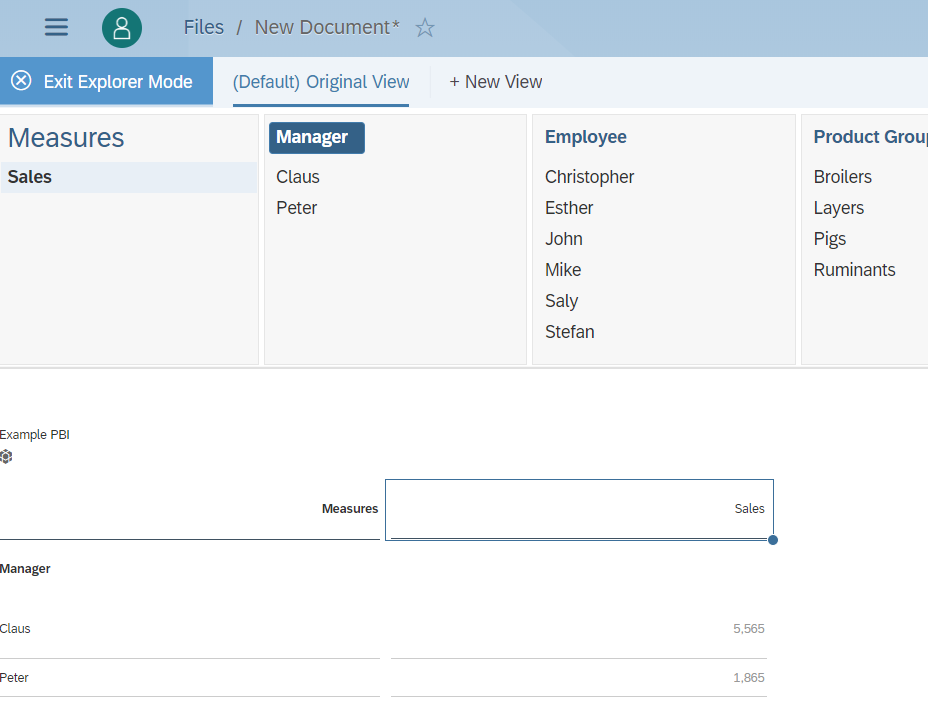

You must be a registered user to add a comment. If you've already registered, sign in. Otherwise, register and sign in.
- Is there any way to connect to Shared HDI Container in different Space. in Technology Q&A
- ABAP Native SQL not working in Technology Q&A
- Unlocking the Potential of Business AI: Engineering Best Practices in Technology Blogs by SAP
- How to Connect a Fieldglass System to SAP Start in Technology Blogs by SAP
- Creation of destination in BTP using Basic Authentication for Cloud TMS for sap integration suite. in Technology Q&A
| User | Count |
|---|---|
| 76 | |
| 9 | |
| 8 | |
| 6 | |
| 6 | |
| 5 | |
| 5 | |
| 5 | |
| 5 | |
| 4 |
You must be a registered user to add a comment. If you've already registered, sign in. Otherwise, register and sign in.