- SAP Community
- Products and Technology
- Technology
- Technology Q&A
- crystal report setup issues in IIS 10 version
- Subscribe to RSS Feed
- Mark Question as New
- Mark Question as Read
- Bookmark
- Subscribe
- Printer Friendly Page
- Report Inappropriate Content
crystal report setup issues in IIS 10 version
- Subscribe to RSS Feed
- Mark Question as New
- Mark Question as Read
- Bookmark
- Subscribe
- Printer Friendly Page
- Report Inappropriate Content
on 01-23-2020 6:38 PM
Hi Friends,
I have a problem in while installing crystal web setup file in windows server 2019 IIS 10.
Visual studio version 2010 and 64bit crruntime version 13_0_9 installed.
while we upgrade our web server(windows server 2019) and checking time only problem arrives. Is there any configuration level changes need to be done?
but the same setup working in below environments perfectly currently.
Windows Server 2008 Datacenter IIS 7
Windows Server 2008 R2 Std IIS 7.5
Please help to resolve this. below the error while clicking setup.

- SAP Managed Tags:
- SAP Crystal Reports,
- SAP Crystal Reports, version for Visual Studio
- Mark as New
- Bookmark
- Subscribe
- Subscribe to RSS Feed
- Report Inappropriate Content
The version of the SDK (SP9) that you're using is not compatible with Window Server 2019. On the Crystal for VS wiki (https://wiki.scn.sap.com/wiki/display/BOBJ/Crystal+Reports%2C+Developer+for+Visual+Studio+Downloads), there is a link to "All Reference Material on help.sap.com for CR for VS". At that link, you'll find a link to the "Product Availability Matrix". This document contains information about what operating systems and other software the SDK supports.
On page 4, Windows Server 2019 refers to footnote 7, which is not in the document. However, Windows Server 2016 requires SP 19. IIRC, 2019 requires either SP25 or SP26 (the latest).
You will have to make some changes to your code in order to work with the newer versions of the SDK. Those are all outlined in the Crystal for VS wiki.
-Dell
You must be a registered user to add a comment. If you've already registered, sign in. Otherwise, register and sign in.
- Mark as New
- Bookmark
- Subscribe
- Subscribe to RSS Feed
- Report Inappropriate Content
- Mark as New
- Bookmark
- Subscribe
- Subscribe to RSS Feed
- Report Inappropriate Content
Hi Dell,
As per your suggestion, I have installed latest SP26(CR13SP26MSI64_0-10010309) in our web server 2019 and checked the same problem only showing, also i have checked and enabled IIS Metabase and IIS6 configuration compatibility too no luck.
please let me know am i missed any configuration.
Thanks,
Manikandan
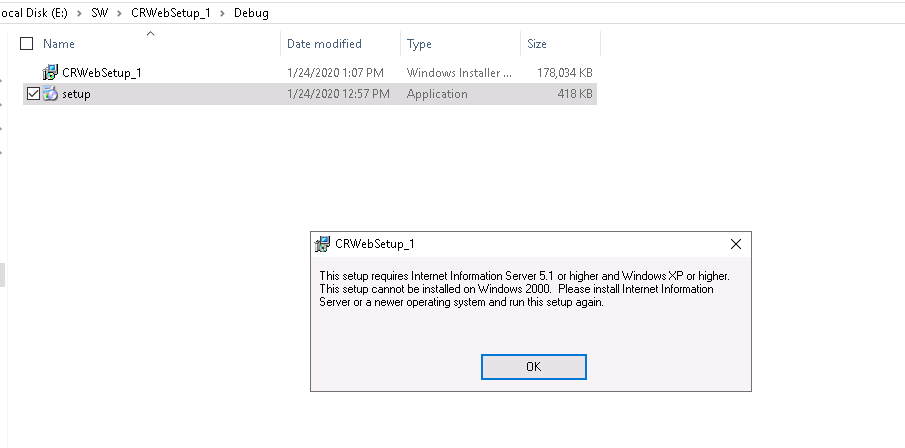
- Mark as New
- Bookmark
- Subscribe
- Subscribe to RSS Feed
- Report Inappropriate Content
Did you also upgrade your code to use SP26 and re-deploy it? Also, did you uninstall SP9 before installing SP26 on the server?
-Dell
- Mark as New
- Bookmark
- Subscribe
- Subscribe to RSS Feed
- Report Inappropriate Content
Hi Dell,
Yes i Uninstall SP9 and Install SP26 on the server, created web setup also using Merge module files from SP26 runtime files.

you are told SP26 upgrade to my local system also right (CRforVS13SP26_0-10010309) ?
is this supported for VS 2010 or need to upgrade IDE also like VS2017 or VS2019? Please tell me.
- Mark as New
- Bookmark
- Subscribe
- Subscribe to RSS Feed
- Report Inappropriate Content
Hi,
I have re-build with SP26 Merge module and also i changed my development version to latest (CRforVS13SP26_0-10010309) 64 bit
i changed my code to upgrade from 13.0.3500.0 to 13.0.4000.0 also, and target Framework set 4.5.2, still im getting same issues only.

below my setup project content,

still am i missing anything? please help to resolve this in windows server 2019.
Regards,
Mani
- Mark as New
- Bookmark
- Subscribe
- Subscribe to RSS Feed
- Report Inappropriate Content
- Mark as New
- Bookmark
- Subscribe
- Subscribe to RSS Feed
- Report Inappropriate Content
- Mark as New
- Bookmark
- Subscribe
- Subscribe to RSS Feed
- Report Inappropriate Content
Are you running the install "as Administrator"? The SDK adds/updates a number of registry settings so you have to be logged in with Administrator rights in order to do that. Also, if your install is a .exe. file, you need to right-click on it and select "Run as Administrator".
-Dell
- First steps to work with SAP Cloud ALM Deployment scenario for SAP ABAP systems (7.40 or higher) in Technology Blogs by SAP
- GUI oddities with new 2022 ABAP Trial in Technology Q&A
- New Release Available: SAP Cloud Connector 2.17.0 in Technology Blogs by SAP
- How to troubleshoot BusinessObjects Business Intelligence Platform server/service issues in Technology Blogs by SAP
- Terraform Cloud Foundry Provider for SAP BTP in Technology Blogs by SAP
| User | Count |
|---|---|
| 75 | |
| 9 | |
| 8 | |
| 7 | |
| 7 | |
| 6 | |
| 6 | |
| 6 | |
| 5 | |
| 4 |

You must be a registered user to add a comment. If you've already registered, sign in. Otherwise, register and sign in.