- SAP Community
- Products and Technology
- Technology
- Technology Q&A
- Open URL in the same webdynpro using The LinkToURL...
- Subscribe to RSS Feed
- Mark Question as New
- Mark Question as Read
- Bookmark
- Subscribe
- Printer Friendly Page
- Report Inappropriate Content
Open URL in the same webdynpro using The LinkToURL UI element
- Subscribe to RSS Feed
- Mark Question as New
- Mark Question as Read
- Bookmark
- Subscribe
- Printer Friendly Page
- Report Inappropriate Content
on 07-21-2023 10:17 PM
Dear experts
I am testing creating an application Webdynpro abap that allow Open URL in the same webdynpro using The LinkToURL UI element

My requirement is create a Menu with several links that call URLs and I need that open in the same window
Menu
Link1
Link2
Link3
For this I am using The LinkToURL UI element :
I found this code in Internet:
Code to call a URL in same window
data: lo_frontend_window type ref to ig_frontend_window,
ld_url type string.
lo_frontend_window = wd_this->get_frontend_window_ctr( ).
select single url
from zurlconfig
into ld_url
where sysid eq sy-sysid.
ld_url = '../../index.htm'.
lo_frontend_window->fire_op_approver_plg(
* close_window = 'X'
url = ld_url "close_window must be = ' '
).My doubts:
1. ig_frontend_window, : I need know How to create o get reference?
Regards
- SAP Managed Tags:
- ABAP Development,
- UI Web Dynpro ABAP
Accepted Solutions (1)
Accepted Solutions (1)
- Mark as New
- Bookmark
- Subscribe
- Subscribe to RSS Feed
- Report Inappropriate Content
HiParty,
No, that’s not possible because LinkToURL always opens a new window. However, what you can do is use the LinkToAction element instead. When you click on the LinkToAction, you can then display the content/URL in a WD IFrame.
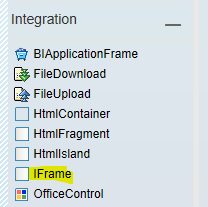
An IFrame has an attribute called “Source”. In this attribute, you can enter a URL. I would bind it to a context element and make it dynamic

Process:
- Click on LinkToAction.
- LinkToAction executes the “onAction” method.
- In this method, you can set your URL for the WD IFrame.
This will give you the desired behavior.
Regards
Jim
You must be a registered user to add a comment. If you've already registered, sign in. Otherwise, register and sign in.
Answers (0)
- Custom Analytical Queries / Webdynpro: Characteristic Structures: Column Width does not adjust in Technology Q&A
- SAP Note 3280607 - WDA: Multiple File Upload - How perform multi upload files in Webdynpro ABAP using SAP UI5 library sap.m.UploadCollection in Technology Blogs by Members
- Introducing MDG cloud ready mode for Business partners in S/4 HANA 2023 in Technology Blogs by Members
- change icon sap in application Webdynpro ABAP in Technology Q&A
| User | Count |
|---|---|
| 76 | |
| 9 | |
| 8 | |
| 6 | |
| 6 | |
| 5 | |
| 5 | |
| 5 | |
| 5 | |
| 4 |
You must be a registered user to add a comment. If you've already registered, sign in. Otherwise, register and sign in.