- SAP Community
- Products and Technology
- Technology
- Technology Q&A
- Inactive or lost datasources and crosstabs with An...
- Subscribe to RSS Feed
- Mark Question as New
- Mark Question as Read
- Bookmark
- Subscribe
- Printer Friendly Page
- Report Inappropriate Content
Inactive or lost datasources and crosstabs with Analysis Office, why is this happening?
- Subscribe to RSS Feed
- Mark Question as New
- Mark Question as Read
- Bookmark
- Subscribe
- Printer Friendly Page
- Report Inappropriate Content
on 05-27-2017 3:42 PM
Dear all,
I'm experiencing some problems with the following versions of Analysis Office: 2.2 and 2.4 - which result in lost of Data Sources and also Crosstabs in workbooks (practically become unaccessible). I'm mentioning that our users are under the version 2.2 but we have also some Key Users including BI IT department under the version 2.4 in order to validate it as the future version that we will like to deploy it this year.
So, getting back to the problem here, we were not able to find any solution or the root cause of this unexpected comportment At the beginning we had only few reports and persons around the world that experienced this situation (I'm mentioning that we have already used the version 1.4 for years without having these issues) and from June last year - when we have start our deployment - from time to time we have received questions about this strange comportment.
Till now we have analysed all the possible reasons like: network loses; security infrastructure; interactions with MS Office and other Add-Ins from non SAP providers; technical settings on SAP BW, user habits and others - nothing seems to explain this problem. The Logs are activated for the users that experienced it once but unfortunately there is nothing inside that speak about the problem.
I can see that the issue was already discussed here: https://archive.sap.com/discussions/thread/3545546
Right now it is getting more and more frequently and we have already spent huge amount of time explaining it, without any positive result.
I'm addressing to all of you , trying to see if somebody have found a solution or at least the root-cause.
I will be very happy to exchange about this issue and provide more information if needed.
Regards,
Alexandru
- SAP Managed Tags:
- BW (SAP Business Warehouse),
- SAP Analysis for Microsoft Office
Accepted Solutions (0)
Answers (5)
Answers (5)
- Mark as New
- Bookmark
- Subscribe
- Subscribe to RSS Feed
- Report Inappropriate Content
Hi,
I have been using the latest GA version, 2.4.3 patch 1 and I have experienced this several times recently. There appears to be no way or recreating it - it just happens! I have seen it in all versions through from 1.4...
The problem with the solution offered is that it doesn't restore any navigation or filters.
Stephen
You must be a registered user to add a comment. If you've already registered, sign in. Otherwise, register and sign in.
- Mark as New
- Bookmark
- Subscribe
- Subscribe to RSS Feed
- Report Inappropriate Content
Hi Stephen,
You are "extremely" right about the issue which is pressent also in 2.4.2, I've just got it and cannot be explained why and how. I was using 5 queries in 4 crosstabs => two queries in one crosstab. We are using BW 7.31 on HANA.
I've tried all the solution I've thought, on my PC I have the trace which is active every time I've performing long reporting tasks, and analyzing inside I have nothing that help me understand the cause of this sort of "dump".
The biggest problem is that we cannot explain it to our users. 😞
Regards,
Alex
- Mark as New
- Bookmark
- Subscribe
- Subscribe to RSS Feed
- Report Inappropriate Content
Dear Alexandru/Stephen,
did any of you found a root casue or solution?
Our business users have started using AO 2.5 SP3 this year and we are receiving incidents about workbooks loosing all or some datasources. Our main users start to critize the tool.
How did you approach the issue with your bussiness users?
Thanks a lot for your feed back,
Alfonso
You must be a registered user to add a comment. If you've already registered, sign in. Otherwise, register and sign in.
- Mark as New
- Bookmark
- Subscribe
- Subscribe to RSS Feed
- Report Inappropriate Content
Hello Alfonso,
Sorry for my late replay, but I haven't received any alerts about your post!
Concerning the issues I have encountered, please take a look into my last comment on the "IBM BI Team" message (posted above).
I'm not sure this will help you very much, but in my case this was the solution.
Please let me know if my indications are applicable on your situation.
Warm Regards,
Alex
- Mark as New
- Bookmark
- Subscribe
- Subscribe to RSS Feed
- Report Inappropriate Content
Hello Alex,
have you figured out what is causing this issue ?
We are experiencing the same and we are running on AO 2.5 sp 2.
Thank you very much !
Corina
You must be a registered user to add a comment. If you've already registered, sign in. Otherwise, register and sign in.
- Mark as New
- Bookmark
- Subscribe
- Subscribe to RSS Feed
- Report Inappropriate Content
Hello Corina,
In fact I have found an workaround concerning this "issue". After some tests with Analysis Office 2.4 (any SP) on MS Office 2010 32 Bit, I have found some interesting messages inside the debug console of Analysis Office and globally speaking, the cause was/is MS Office 2010 - 32 bit.
What I have done after, I have installed MS Office 2010 64 bit with the same version of Analysis Office and the same PC and Windows configuration and tested again these situations (the same use cases as before). The results I have got were much better then expected, this means that the Analysis Office didn't cashed anymore from the same reasons as we've had before.
We have tested in different conditions for about one month and we where happy with the results. After that we have upgrades most of our users in MS Office 2010 64 bit. There are some small crashes but in conditions that cannot be reproduced with ease so for that we have started a new migration on Analysis Office 2.6 (2.6.101.79403).
Today I'm running AO 2.6.101.79403 and I haven't observed any other issue like before.
I hope that this may help you a little - if you are on the same configuration as us, before. If not, please try the last versions of AO - I have the feeling that we have better experience with them from the stability point of view.
Regards,
Alex
- Mark as New
- Bookmark
- Subscribe
- Subscribe to RSS Feed
- Report Inappropriate Content
Alexandru - this SAP note mentions a related issue, fixing in a later SP for 2.2 - would you please check it? https://launchpad.support.sap.com/#/notes/2308281/E
You must be a registered user to add a comment. If you've already registered, sign in. Otherwise, register and sign in.
- Mark as New
- Bookmark
- Subscribe
- Subscribe to RSS Feed
- Report Inappropriate Content
Hello Tammy,
Sorry for the late answer!
Concerning your comment, the specified note does not answer to my answer/needs. Unfortunately, the issue I'm reporting here is related to Data Sources that get disconnected/lost from workbooks.
Example here in the following print-screen:
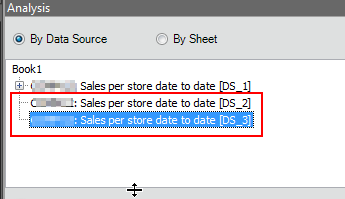
As can be seen here, the DS_2 and DS_3 are not active and cannot be used in most of the cases as explained above.
In some cases, the inactive DS are repairable by using the function Insert Crosstab, but in most of the reports we get from our users, this possibility is not available.
In my example I have specified only the case when one or several DS are lost, but not all of them. In many situation encountered, the full workbook was lost (we receive workbooks like this which contain between 2 to 40+ Data Sources <<Queries>>).
I appreciate if there is somebody that encountered the same issues and found an answer.
Best Regards,
Alex
- Mark as New
- Bookmark
- Subscribe
- Subscribe to RSS Feed
- Report Inappropriate Content
- Mark as New
- Bookmark
- Subscribe
- Subscribe to RSS Feed
- Report Inappropriate Content
- Mark as New
- Bookmark
- Subscribe
- Subscribe to RSS Feed
- Report Inappropriate Content
- Mark as New
- Bookmark
- Subscribe
- Subscribe to RSS Feed
- Report Inappropriate Content
Alexandru, have you seen Martin's thread here and resolution? https://archive.sap.com/discussions/thread/3410727
You must be a registered user to add a comment. If you've already registered, sign in. Otherwise, register and sign in.
- Mark as New
- Bookmark
- Subscribe
- Subscribe to RSS Feed
- Report Inappropriate Content
Yes Tammy, I have already seen it and also I have tested all the possible root-causes but unfortunately does not apply to our cases.
For example I had one case where the users inserted only one datasource (on BEx Query) but the datasource was deactivated and the function Insert crosstab didn't worked since the file looked like a normal Excel file.
Other cases we were able to put the datasources back with the Insert crosstab.
In one or two cases the Prompts were active on all the datasources (queries) but the refresh didn't worked and also the Insert crosstab.
We are using complex Workbooks for BI IP needs and we have more than 30 datasources and sheets and we never had any problem. We are also using VBA in most of these complex Workbooks and everything works fine.
The only problems we are encounter are with the Local workbooks constructed and used by single user or group of users.
Really I don't know how to explain this situation...
- AFO lost of connection in Technology Q&A
- Excel File Upload Download in SAPUI5 in Technology Blogs by Members
- BTP Launchpad oData Service Prefix Issue in Technology Q&A
- CDS based data extraction - Part I Overview in Technology Blogs by SAP
- Annotated links: Episode 16 of Hands-on SAP dev with qmacro in Technology Blogs by SAP
| User | Count |
|---|---|
| 73 | |
| 8 | |
| 8 | |
| 8 | |
| 7 | |
| 6 | |
| 5 | |
| 5 | |
| 4 | |
| 4 |
You must be a registered user to add a comment. If you've already registered, sign in. Otherwise, register and sign in.