- SAP Community
- Products and Technology
- Technology
- Technology Q&A
- How to specify the semicolon as separator in Eclip...
- Subscribe to RSS Feed
- Mark Question as New
- Mark Question as Read
- Bookmark
- Subscribe
- Printer Friendly Page
- Report Inappropriate Content
How to specify the semicolon as separator in Eclipse with ADT ABAP Development Tools plugin
- Subscribe to RSS Feed
- Mark Question as New
- Mark Question as Read
- Bookmark
- Subscribe
- Printer Friendly Page
- Report Inappropriate Content
01-27-2024 7:51 AM - edited 01-27-2024 10:46 AM
I'm using Eclipse Version: 2023-12 (4.30.0) with ADT 3.34.1 on a MacBook Pro 13" (M3, 2022) running macOS Ventura Version 13.6.3.
I need to download the table GT_ADRSTREET from Eclipse (see the attached screenshot)
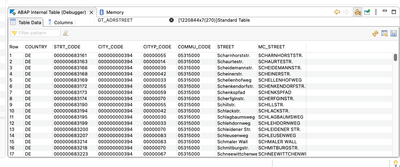
with the fields separated by semicolon.
Unfortunately there is no setting for the separator in Eclipse and the downloaded TXT-file looks like this:
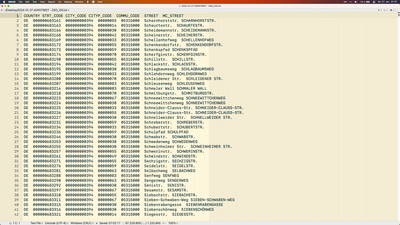
Is there any other way to specify the separator in Eclipse?
Thanks!
Note: Trying to output the table directly as semicolon-separated CSV with the function module SAP_CONVERT_TO_CSV_FORMAT leads to a TSV_TNEW_PAGE_ALLOC_FAILED - error due to the size of the table.
Regards,
Vlad
- SAP Managed Tags:
- ABAP Development
Accepted Solutions (1)
Accepted Solutions (1)
- Mark as New
- Bookmark
- Subscribe
- Subscribe to RSS Feed
- Report Inappropriate Content
I solved my problem - getting the table GT_ADRSTREET as a semicolon-separated CSV-file - by replacing the TAB with semicolon in the file I downloaded from Eclipse.
You must be a registered user to add a comment. If you've already registered, sign in. Otherwise, register and sign in.
Answers (1)
Answers (1)
- Mark as New
- Bookmark
- Subscribe
- Subscribe to RSS Feed
- Report Inappropriate Content
ADT debugger downloads tables with tabulations to separate fields, as you can see with an advanced text editor (here notepad++):
Why is it a problem to have tabulations as field separators, instead of semicolon?
Why are you talking about the function module SAP_CONVERT_TO_CSV_FORMAT if your question is about the ADT debugger?
You must be a registered user to add a comment. If you've already registered, sign in. Otherwise, register and sign in.
- Mark as New
- Bookmark
- Subscribe
- Subscribe to RSS Feed
- Report Inappropriate Content
> Why is it a problem to have tabulations as field separators, instead of semicolon?
The generated CSV is loaded in Excel for the customer. It happened a couple of times that the TAB-separated CSV led to an unwanted shift where the fields were empty. This never happened with semicolon-separated CSV-files.
- Mark as New
- Bookmark
- Subscribe
- Subscribe to RSS Feed
- Report Inappropriate Content
- Mark as New
- Bookmark
- Subscribe
- Subscribe to RSS Feed
- Report Inappropriate Content
> ADT debugger downloads tables with tabulations to separate fields, as you can see with an advanced text editor (here notepad++):
Here a better screenshot of a similar TAB-separated CSV-file in the same BBEdit-editor, this time with the invisible chars made (sort of) visible:
- Mark as New
- Bookmark
- Subscribe
- Subscribe to RSS Feed
- Report Inappropriate Content
- Mark as New
- Bookmark
- Subscribe
- Subscribe to RSS Feed
- Report Inappropriate Content
> Eclipse ADT debugger is for developers, not for customers. Again, I don't understand why you're talking about Eclipse ADT debugger for customers. If someone could tell you a solution how to download the internal table with semicolon via the ADT Debugger, it wouldn't help the customer.
What I need is a semicolon-separated CSV-file.
Since I work in Eclipse ADT I asked specifically if it is possible to change the default delimiter from TAB to semicolon.
I mentioned the customer only in reply to your question about why the TAB would be a problem - not in my original posting.
I didn't talk about Eclipse ADT debugger for customers.
- Mark as New
- Bookmark
- Subscribe
- Subscribe to RSS Feed
- Report Inappropriate Content
- Mark as New
- Bookmark
- Subscribe
- Subscribe to RSS Feed
- Report Inappropriate Content
- Mark as New
- Bookmark
- Subscribe
- Subscribe to RSS Feed
- Report Inappropriate Content
> Your title is highly misleading then, concerning "in Eclipse with ADT ABAP Development Tools plugin". That would be the same question with SE80. You are simply asking how to convert an internal table into CSV with semicolon (which has been asked a hundred times in the forum by the way).
(while editing the comment my browser crashed - apologize in advance if double posting!)
I'm sorry if the title is not clear enough.
I don't want to be pedantic, only to clarify: I was NOT asking how to convert an internal table into CSV with semicolon. I know how and did this already, as I mentioned in a comment above.
My question was how to change the delimiter in Eclipse with ADT - not in SE80, since I'm developing in Eclipse with ADT.
BTW: This question is still unanswered! 😀
- Mark as New
- Bookmark
- Subscribe
- Subscribe to RSS Feed
- Report Inappropriate Content
> Also, tabulations are better internationally-supported by Excel, along with characters encoded according to UTF-16LE and the file must be preceded with the corresponding Byte-Order Mark. It avoids having the problem of different user's regional settings, which can be either semicolon or comma.
Good to know!
Nevertheless, as previously mentioned, we had problems with Excel from TAB-delimited CSV-files when empty fields / cells, so that the requirement is a semicolon-delimited CSV.
- Mark as New
- Bookmark
- Subscribe
- Subscribe to RSS Feed
- Report Inappropriate Content
- Best practice how to deal with action parameters in RAP service in Technology Q&A
- Installing Composable Storefront for SAP Commerce 2211.20 in Technology Blogs by SAP
- SAP Datasphere , Dataflow read from CSV, random number of rows in Technology Q&A
- Lets add 2 Custom Embedding models to SAP AI CORE in Technology Blogs by SAP
| User | Count |
|---|---|
| 72 | |
| 9 | |
| 8 | |
| 6 | |
| 6 | |
| 6 | |
| 5 | |
| 5 | |
| 5 | |
| 4 |
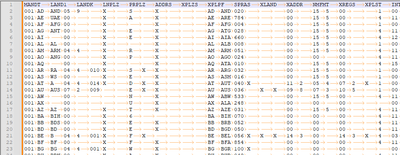
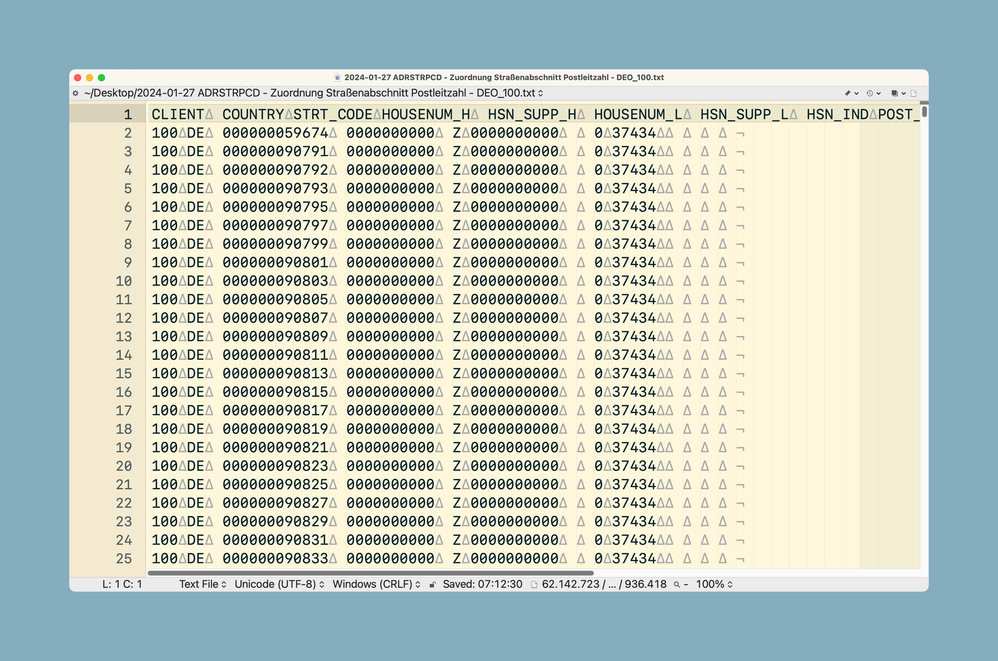
You must be a registered user to add a comment. If you've already registered, sign in. Otherwise, register and sign in.