- SAP Community
- Products and Technology
- Technology
- Technology Q&A
- Authentication Issue in mobile services client
- Subscribe to RSS Feed
- Mark Question as New
- Mark Question as Read
- Bookmark
- Subscribe
- Printer Friendly Page
- Report Inappropriate Content
Authentication Issue in mobile services client
- Subscribe to RSS Feed
- Mark Question as New
- Mark Question as Read
- Bookmark
- Subscribe
- Printer Friendly Page
- Report Inappropriate Content
on 12-08-2020 3:31 PM
Hi All,
The mobile services of our MDK application uses a CAP based nodejs service deployed in cloud foundry. This service uses UAA for authentication & authorization. When the mobile application developed in MDK is accessed in Mobile client, it provides the login page and after authentication, the data shows correctly.
But the second time we access the app, it throws the following error in mobile services:

The following is the SSO option enabled:

We have tried with both the above checkbox selected as well as not selected, but the result is same.
In the mobile app, we are getting the below errors depending on whether the above checkbox is selected or not:


Can you please tell us where we are going wrong.
Thanks,
'Harish
- SAP Managed Tags:
- SAP Mobile Services
Accepted Solutions (0)
Answers (3)
Answers (3)
- Mark as New
- Bookmark
- Subscribe
- Subscribe to RSS Feed
- Report Inappropriate Content
Hi there,
Did you fix this issue? We are facing a similar problem of accessing another BTP Service from within a mobile App in the BTP Mobile Services. Could you please share your solution?
Thank you,
Nithya
You must be a registered user to add a comment. If you've already registered, sign in. Otherwise, register and sign in.
- Mark as New
- Bookmark
- Subscribe
- Subscribe to RSS Feed
- Report Inappropriate Content
Hi Harish,
It might just be easier if we had a quick chat and then you can document the solution for others that stumble upon this answer. Why dont you send me an email and we can set up a call?
Regards,
Prakalp.
[EDIT]
A Colleague also wrote this step by step guide. Perhaps that may be of immediate help.
How to configure SSO Mechanism in Mobile Connectivity Ⅰ | SAP Blogs
You must be a registered user to add a comment. If you've already registered, sign in. Otherwise, register and sign in.
- Mark as New
- Bookmark
- Subscribe
- Subscribe to RSS Feed
- Report Inappropriate Content
- Mark as New
- Bookmark
- Subscribe
- Subscribe to RSS Feed
- Report Inappropriate Content
Hi Harish,
For a different (but similar) case, what we did was to use OAuth2 User Token Exchange as the SSO mechanism (in the connectivity settings of your app) and harvest the credentials from the Service Binding plus the standard endpoints from the Security tab.
Have you tried this option? If not, could you invest a few minutes to check if this option works for you.
Regards,
Prakalp.
You must be a registered user to add a comment. If you've already registered, sign in. Otherwise, register and sign in.
- Mark as New
- Bookmark
- Subscribe
- Subscribe to RSS Feed
- Report Inappropriate Content
Hi Prakalp ,
I tried your approach, but I am getting the following error:
Error when processing OAuth2 User Token Exchange SSO: [Message: 403 Forbidden: [{"error":"Invalid CSRF Token 'null' was found on the request parameter 'X-Uaa-Csrf' or header 'X-CSRF-TOKEN'."}]]
I had created a service key in UAA and used the clientid, client secret & url from the key:
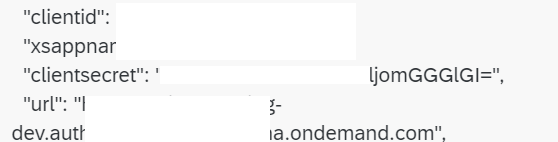
Moreover in security, I selected as below:

Is this how it should be done?
Thanks,
Harish
- How to access Hanan Spatial Service (HSS) APIs from one Subaccount in BAS of another Subaccount? in Technology Q&A
- SAP Build AppsとSAP Build Process Automationの連携(フォームトリガーの場合) in Technology Blogs by SAP
- Extract Stories using the rest api in SAC trial account in Technology Q&A
- Invalid value of "AppName" in MDKProject.json. It should contain only alphanumeric characters in Technology Q&A
- Using Integration Suite API's with Basic Auth in Technology Q&A
| User | Count |
|---|---|
| 83 | |
| 11 | |
| 10 | |
| 8 | |
| 7 | |
| 6 | |
| 6 | |
| 6 | |
| 5 | |
| 5 |
You must be a registered user to add a comment. If you've already registered, sign in. Otherwise, register and sign in.