- SAP Community
- Products and Technology
- Technology
- Technology Q&A
- appgyver with S4HANA odata source
- Subscribe to RSS Feed
- Mark Question as New
- Mark Question as Read
- Bookmark
- Subscribe
- Printer Friendly Page
- Report Inappropriate Content
appgyver with S4HANA odata source
- Subscribe to RSS Feed
- Mark Question as New
- Mark Question as Read
- Bookmark
- Subscribe
- Printer Friendly Page
- Report Inappropriate Content
on 12-20-2022 1:20 AM
Hi Team,
I have an issure with my appgyver app.
if I use third party authorization (not BTP auhorization), I will get connect to my S4HANA system with success through oData (this trrough my laptop webbrowser and my cellphone device webbrowser) but If I try to connect from Appgyver preview app or from the deployed apk, I don't get access to my S4HANA system if I do this through my android app (on my cellphone device).
are there some requirements to connect appgyver apps to S4HANA from Android? I have "Network error" when we call the oData.
I will appreciate any suggests. Regards!
- SAP Managed Tags:
- SAP Build Apps
Accepted Solutions (0)
Answers (3)
Answers (3)
- Mark as New
- Bookmark
- Subscribe
- Subscribe to RSS Feed
- Report Inappropriate Content
Hi,
One thing to check would be to see, if in general, you can connect to this server from the Android device. There's a known issue where an incomplete certificate chain causes SSL connections to fail from Android, while working from desktop browsers. The "network error" message and the behaviour you've described could point to an issue like this.
You must be a registered user to add a comment. If you've already registered, sign in. Otherwise, register and sign in.
- Mark as New
- Bookmark
- Subscribe
- Subscribe to RSS Feed
- Report Inappropriate Content
Hi friends
I supposed that my issue was on network because my server is accessed through VPN and may be need a certificate but I do another tests:
If I debug the app from my mobile device through the preview from "sap appgyver preview" app (this is where the app doesnt get connect to my S4HANA oData) I get this error:

then I try to do the same but through an open odata (https://services.odata.org/V3/Northwind/Northwind.svc/) to avoid the network (vpn, certificates errors)
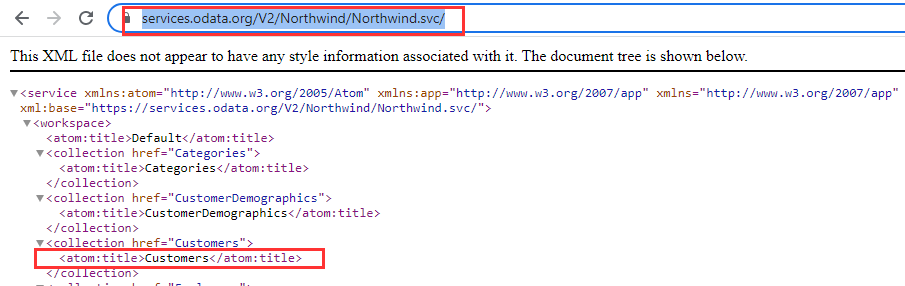
then I get the records through test without errors (neither cors errors)

when I test my app I get the records from the oData through chrome web browser (on my computer and my mobile phone device) using the preview, it works fine

(desktop prevew) works fine through chrome web browser

(mobile device prevew) works fine through mobile chrome web browser

(mobile device prevew) doesn´t works through SAP AppGyver Preview app (SAP AppGyver Preview)
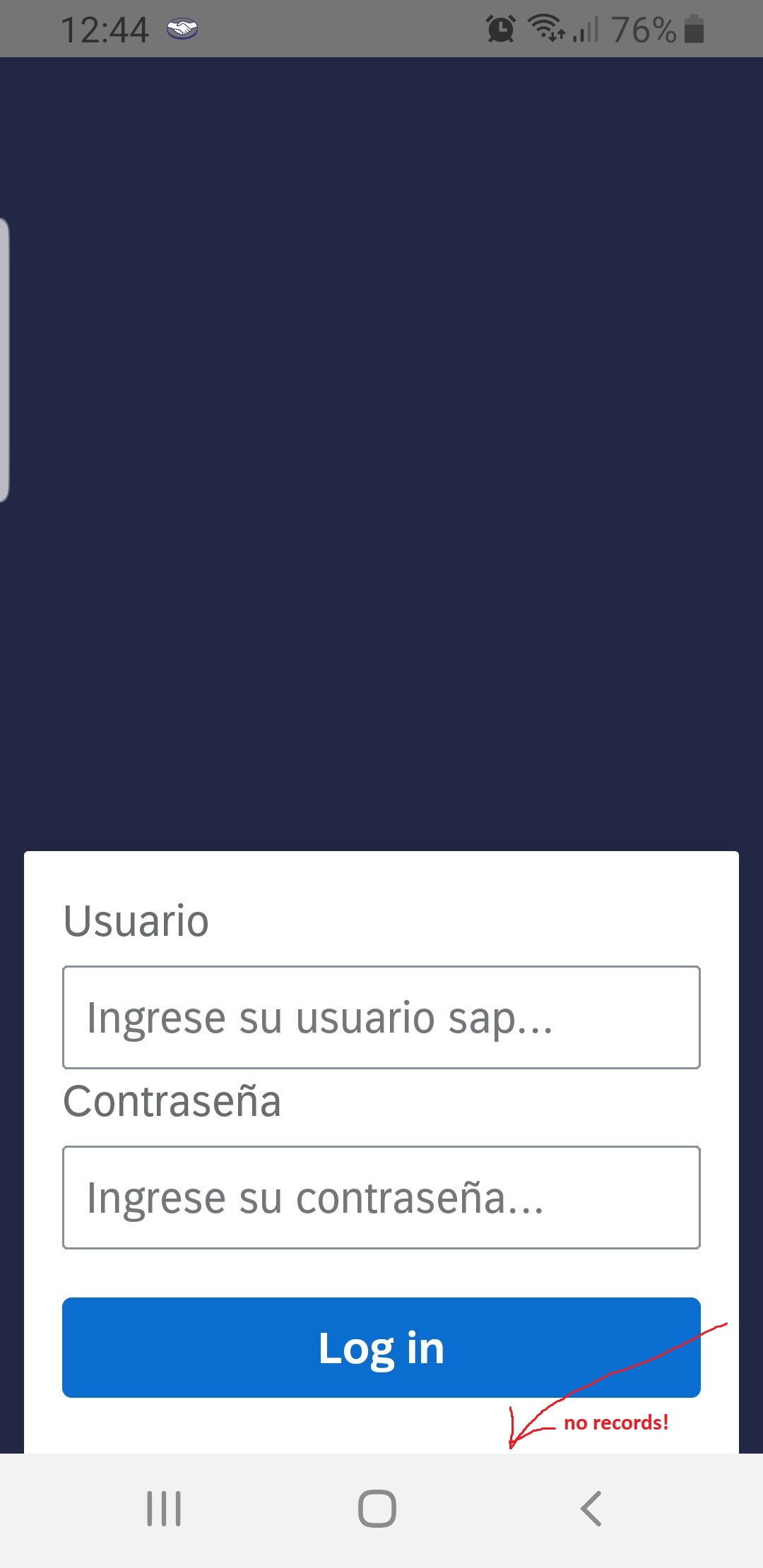
this open odata must be works on "SAP AppGyver Preview" app. Are there another kind of configuration that I need to do?
thanks in advance
Regards!
You must be a registered user to add a comment. If you've already registered, sign in. Otherwise, register and sign in.
- Mark as New
- Bookmark
- Subscribe
- Subscribe to RSS Feed
- Report Inappropriate Content
Hi Maria, sure
- Only problem after deployment is with Android?
I have this issue (I can´t connect to S4HANA on-premise to use an oData) when I try to use my deployed apk on my android mobile device. My device is a samsung S8 phone with android 9 - Does it work fine if you run your deployed application from your computer instead of an Android mobile device?
on my mobile device the deployed apk, doesn't works.
on my mobile device the preview from "sap appgyver preview" app(,not deployed apk), doesn't works.
on my mobile device the app executed through chrome for android, from QR code (not apk), works .
on my computer the app executed through "app preview" ( launch/preview/"Open app preview portal" preview option, not apk) through chrome webbrowser works
on my computer, I didn't test the deployed apk because I wolud need an emulator for Android. - What about iOS, have you tried?
android 9 - When you say AppGyver, do you mean community edition or SAP BTP AppGyver (Classic)? Ort SAP Build Apps?
this is with Appgyver community edition, but it must be the same if I need to create an app to consume an oData provided from another system not sap
- When you say authentication through 3rd-party, what does that mean? Do you have a communication user and does basic authentication, or does it go through API management?
I use a communication user through basic authentication to consume an oData from S4HANA on premise. It works over any web browser, but from web browser I dont have the capabilities to use device mobile phone functions like "Scan QR BarCode".
when I said "authentication through 3rd party" it means through this option

Regards!
You must be a registered user to add a comment. If you've already registered, sign in. Otherwise, register and sign in.
- Mark as New
- Bookmark
- Subscribe
- Subscribe to RSS Feed
- Report Inappropriate Content
Depending on your data resource or authentication, there might be some settings you have to configure to make it mobile enabled. (If you use browser on mobile, it's the same as using web version of the app, only the OS is different). Are you able to do authentication correctly on mobile, and it's the data not working?
- Services not visible in BAS S/4 Hana Public Cloud. in Technology Q&A
- Deployment Error "ABAP language version is not supported for objecttype WAPA." in Technology Q&A
- Empowering Retail Business with a Seamless Data Migration to SAP S/4HANA in Technology Blogs by Members
- Single Sign On to SAP Cloud Integration (CPI runtime) from an external Identity Provider in Technology Blogs by SAP
- Deploying SAP S/4HANA Containers with Kubernetes in Technology Blogs by SAP
| User | Count |
|---|---|
| 72 | |
| 11 | |
| 10 | |
| 7 | |
| 6 | |
| 6 | |
| 6 | |
| 6 | |
| 5 | |
| 5 |
You must be a registered user to add a comment. If you've already registered, sign in. Otherwise, register and sign in.