
- SAP Community
- Products and Technology
- Technology
- Technology Blogs by SAP
- New feature in SAP Cloud Platform Workflow – Forms
Technology Blogs by SAP
Learn how to extend and personalize SAP applications. Follow the SAP technology blog for insights into SAP BTP, ABAP, SAP Analytics Cloud, SAP HANA, and more.
Turn on suggestions
Auto-suggest helps you quickly narrow down your search results by suggesting possible matches as you type.
Showing results for
former_member20
Explorer
Options
- Subscribe to RSS Feed
- Mark as New
- Mark as Read
- Bookmark
- Subscribe
- Printer Friendly Page
- Report Inappropriate Content
09-14-2018
7:56 AM
As of the release in September 2018, SAP Cloud Platform Workflow has a major new feature, namely forms. With workflow forms building beautiful form (Fiori) UIs for workflow user tasks is becoming as easy as building workflows.
Due to its tight integration into SAP Cloud Platform Workflow, forms increases the overall developer productivity: The new form editor integrated within the workflow editor in SAP Web IDE Full-Stack offers support for modeling simple form or approval UIs, without any custom SAPUI5 or JavaScript development involved. Furthermore, rapid prototyping of workflows including user tasks has never been that easy.
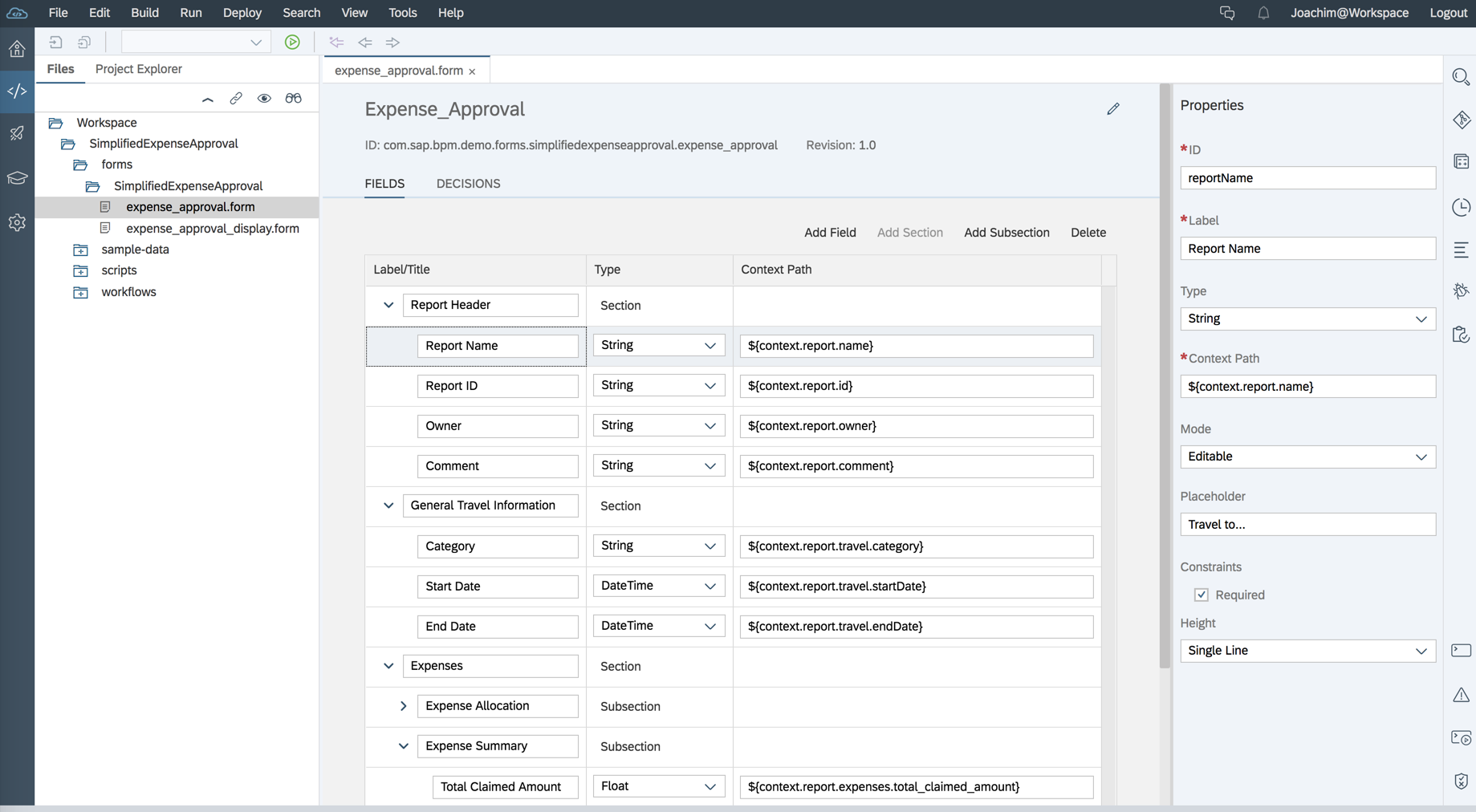
Curious?
Simply enable the workflow service and you are good to go. It is enabled? Great, you are all set. The form editor is available in your SAP Web IDE Full-Stack as part of the workflow editor feature.
Check out the Getting Started Tutorial to learn more about how to use workflows and forms together. For a deep dive into workflow forms read the documentation to get further information.

A modeled form displayed in SAP Fiori My Inbox
Due to its tight integration into SAP Cloud Platform Workflow, forms increases the overall developer productivity: The new form editor integrated within the workflow editor in SAP Web IDE Full-Stack offers support for modeling simple form or approval UIs, without any custom SAPUI5 or JavaScript development involved. Furthermore, rapid prototyping of workflows including user tasks has never been that easy.
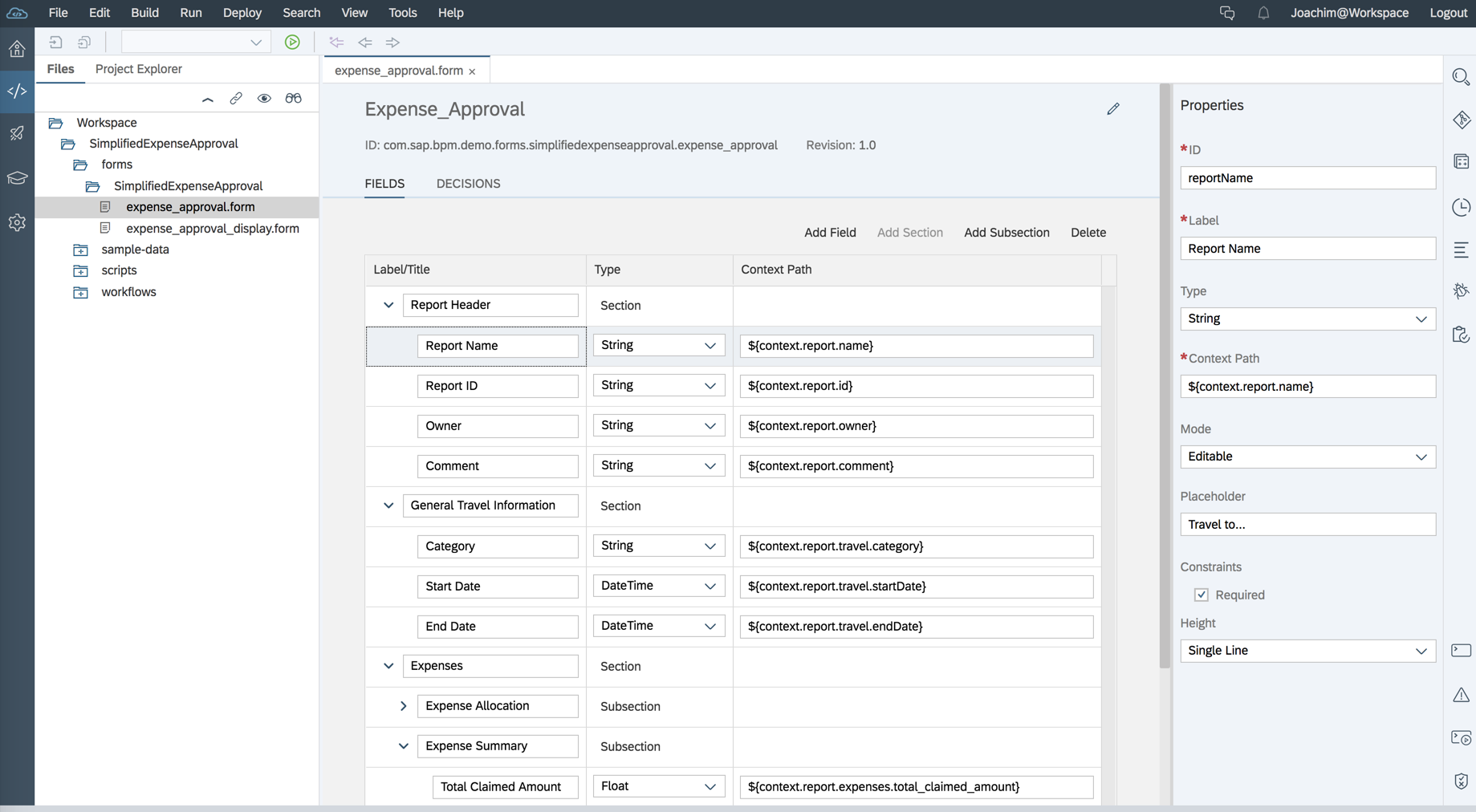
The workflow form editor in SAP Web IDE Full-Stack
Curious?
Simply enable the workflow service and you are good to go. It is enabled? Great, you are all set. The form editor is available in your SAP Web IDE Full-Stack as part of the workflow editor feature.
Check out the Getting Started Tutorial to learn more about how to use workflows and forms together. For a deep dive into workflow forms read the documentation to get further information.
2 Comments
You must be a registered user to add a comment. If you've already registered, sign in. Otherwise, register and sign in.
Labels in this area
-
ABAP CDS Views - CDC (Change Data Capture)
2 -
AI
1 -
Analyze Workload Data
1 -
BTP
1 -
Business and IT Integration
2 -
Business application stu
1 -
Business Technology Platform
1 -
Business Trends
1,658 -
Business Trends
107 -
CAP
1 -
cf
1 -
Cloud Foundry
1 -
Confluent
1 -
Customer COE Basics and Fundamentals
1 -
Customer COE Latest and Greatest
3 -
Customer Data Browser app
1 -
Data Analysis Tool
1 -
data migration
1 -
data transfer
1 -
Datasphere
2 -
Event Information
1,400 -
Event Information
72 -
Expert
1 -
Expert Insights
177 -
Expert Insights
340 -
General
1 -
Google cloud
1 -
Google Next'24
1 -
GraphQL
1 -
Kafka
1 -
Life at SAP
780 -
Life at SAP
14 -
Migrate your Data App
1 -
MTA
1 -
Network Performance Analysis
1 -
NodeJS
1 -
PDF
1 -
POC
1 -
Product Updates
4,575 -
Product Updates
384 -
Replication Flow
1 -
REST API
1 -
RisewithSAP
1 -
SAP BTP
1 -
SAP BTP Cloud Foundry
1 -
SAP Cloud ALM
1 -
SAP Cloud Application Programming Model
1 -
SAP Datasphere
2 -
SAP S4HANA Cloud
1 -
SAP S4HANA Migration Cockpit
1 -
Technology Updates
6,872 -
Technology Updates
472 -
Workload Fluctuations
1
Related Content
- SAP Integration Suite - Design Guidelines in the integration flow editor of SAP Cloud Integration in Technology Blogs by SAP
- Tracking HANA Machine Learning experiments with MLflow: A conceptual guide for MLOps in Technology Blogs by SAP
- How to troubleshoot BusinessObjects Business Intelligence Platform server/service issues in Technology Blogs by SAP
- Tracking HANA Machine Learning experiments with MLflow: A technical Deep Dive in Technology Blogs by SAP
- Terraform Cloud Foundry Provider for SAP BTP in Technology Blogs by SAP
Top kudoed authors
| User | Count |
|---|---|
| 17 | |
| 14 | |
| 12 | |
| 10 | |
| 9 | |
| 7 | |
| 7 | |
| 7 | |
| 6 | |
| 6 |