- SAP Community
- Products and Technology
- Product Lifecycle Management
- PLM Q&A
- During lsmw getting the error message like "file i...
- Subscribe to RSS Feed
- Mark Question as New
- Mark Question as Read
- Bookmark
- Subscribe
- Printer Friendly Page
- Report Inappropriate Content
During lsmw getting the error message like "file is not in the directory area"
- Subscribe to RSS Feed
- Mark Question as New
- Mark Question as Read
- Bookmark
- Subscribe
- Printer Friendly Page
- Report Inappropriate Content
on 02-04-2024 7:24 AM
Dear sir/madam,
I am trying to upload mass functional location through lsmw by batch input recording method. All the steps are being executed correctly. But That error message is being shown in the *display ready date* , *display converted data* step.
Error message image attached herewith.
Pls help out to resolve.
- SAP Managed Tags:
- PLM Enterprise Asset Management (EAM)/Plant Maintenance (PM)
Accepted Solutions (0)
Answers (1)
Answers (1)
- Mark as New
- Bookmark
- Subscribe
- Subscribe to RSS Feed
- Report Inappropriate Content
Hi,
Few things to check:
1. Correct file type (.txt) is updated under step "Specify Files" under Legacy Data.
2. Make sure file is not open in the system when performing read data and convert data steps.
3. Check if steps no from 20 to 25 is correctly performed as mentioned in below blog by one of the community members (not able to find right ID of the member).
Easy Steps for LSMW Creation - SAP Community
Hope this helps.
Thanks
Milan
You must be a registered user to add a comment. If you've already registered, sign in. Otherwise, register and sign in.
- Mark as New
- Bookmark
- Subscribe
- Subscribe to RSS Feed
- Report Inappropriate Content
- Multiple ECTR Installations ECC-5.1 and S4-1.2 on Clients in Product Lifecycle Management Q&A
- Extending SAP Digital Manufacturing with Azure, Part II: Applying the reference architecture to a visual inspection scenario in Product Lifecycle Management Blogs by Members
- Extending SAP Digital Manufacturing with Azure, Part I: Reference architecture in Product Lifecycle Management Blogs by Members
- SAOP Web Service: Cannot initialize class because prior initialization attempt failed. in Product Lifecycle Management Q&A
| User | Count |
|---|---|
| 3 | |
| 3 | |
| 1 | |
| 1 | |
| 1 | |
| 1 | |
| 1 | |
| 1 | |
| 1 | |
| 1 |
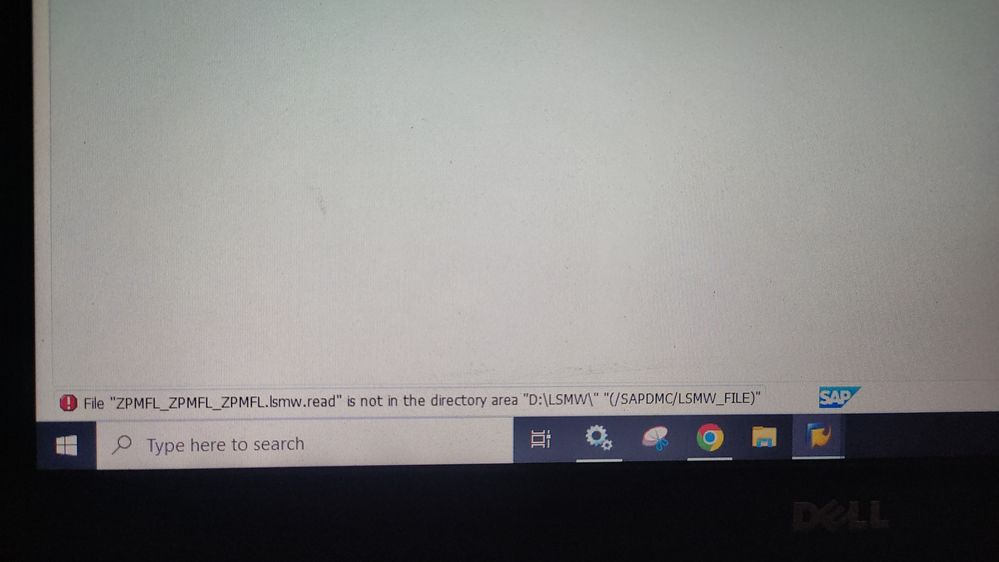
You must be a registered user to add a comment. If you've already registered, sign in. Otherwise, register and sign in.