- SAP Community
- Products and Technology
- Enterprise Resource Planning
- ERP Q&A
- QM02 - Coding text ( disappears )
- Subscribe to RSS Feed
- Mark Question as New
- Mark Question as Read
- Bookmark
- Subscribe
- Printer Friendly Page
- Report Inappropriate Content
QM02 - Coding text ( disappears )
- Subscribe to RSS Feed
- Mark Question as New
- Mark Question as Read
- Bookmark
- Subscribe
- Printer Friendly Page
- Report Inappropriate Content
on 05-09-2016 12:03 PM
Hi,
I have come across a weird issue, I have copied an existing notification type and a new Notification type has been created.
But in new notification type, It is not saving anything in 'Coding' defect... ( neither code / neither description / and Long text ).
It is not poping any message also....
I have checked the screen 031 is existing ( for my new notification type ) in;
Overview of Notification Type
Screen Structure for Extended View
Screen Structure for Similipfied View
Even the Standard Output setting ( Text and QNQM for notification type ) is there.
Basically after entering coding code and description and long text, when I press enter, it removes everything,
I am only using following screens.
H500 Header quality notification
O510 Object for vendor fault list / batch
Screen area 1 005 Reference object
Screen area 2 050 Quantities
Screen area 3 035 Contact person (customer/vendor/author)
Screen area 4 010 Processing
Screen area 5 080 QM Order
Screen area 1 031 Subject and long text (Windows 32bit) Screen 1
Screen area 2 091 Customer Subscreen (>1 Screen/Not.Type) Screen 2 0103
Any idea.
regards,
Jat
- SAP Managed Tags:
- PLM Quality Management (QM)
- Mark as New
- Bookmark
- Subscribe
- Subscribe to RSS Feed
- Report Inappropriate Content
You must be a registered user to add a comment. If you've already registered, sign in. Otherwise, register and sign in.
- Quick Start guide for PLM system integration 3.0 Implementation/Installation in Enterprise Resource Planning Blogs by SAP
- SAP ERP Functionality for EDI Processing: UoMs Determination for Inbound Orders in Enterprise Resource Planning Blogs by Members
- SAP ERP Functionality for EDI Processing: Material Determination for Inbound Orders in Enterprise Resource Planning Blogs by Members
- Customize the ABAP Editor Theme in SAP NetWeaver in Enterprise Resource Planning Blogs by Members
- Artificial Intelligence and Technologies in SAP S/4HANA Cloud Public Edition 2402 in Enterprise Resource Planning Blogs by SAP
| User | Count |
|---|---|
| 99 | |
| 9 | |
| 9 | |
| 5 | |
| 4 | |
| 3 | |
| 3 | |
| 3 | |
| 3 | |
| 3 |
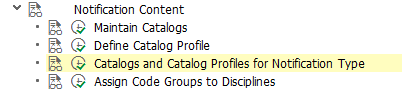
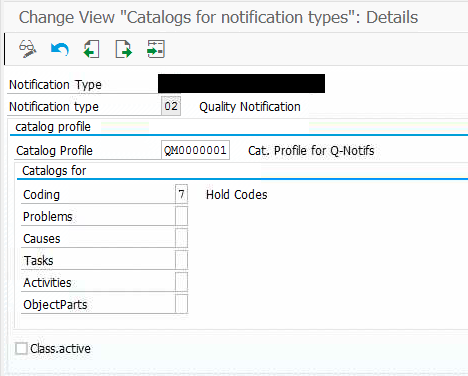
You must be a registered user to add a comment. If you've already registered, sign in. Otherwise, register and sign in.