
- SAP Community
- Groups
- Interest Groups
- Application Development
- Blog Posts
- How to update Standard fields of Purchase Order us...
- Subscribe to RSS Feed
- Mark as New
- Mark as Read
- Bookmark
- Subscribe
- Printer Friendly Page
- Report Inappropriate Content
- SAP Managed Tags:
- ABAP Development
In Purchasing, you normally use User Exit MM06E005 to update customer fields but in this post, i will show you how to update standard fields of Purchase Order or in Scheduling Agreement. We use small trick to update variables out side the EXIT, in the main program.
Step:
You do need to follow these steps below to achieve it:
- Create a project to use the User Exit (Tcode CMOD)
- Activate the Components
- Write the code (in ZXM06U41)
Here i will give you a small example, which will update the Firm Zone field in Scheduling Agreement.
Scenarior:
The system uses “Firm zone” as a key field to determine which item vendor can ship. If delivery date falls within Firm zone, the line item is treated as firm requirement, and vendor can only create ASN
for line item that marked as “Firm”. The firm zone should be relevant to JIT date range, which is determined by creation profile.
However, in S/4HANA there is no standard function to link between
firm zone and creation profile. Therefore we need to use User Exit MM06E005 to update. Here i choose EXIT EXIT_SAPMM06E_016 (Export Data to Customer Subscreen for Purchasing Document Item (PBO)) to use.
Step by step:
- Use Tcode CMOD to create a project.

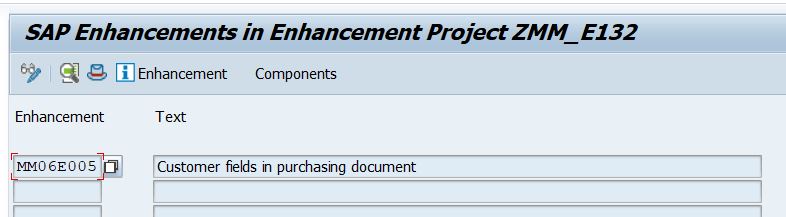
2. Activate the components (and create the subscreens)

3. Implement the code
We use the below trick to edit value in main program.
ASSIGN ('(SAPMM06E)EKPO') TO <LF_EKPO>.Here is complete code
DATA:
LS_EKPO TYPE EKPO,
LW_FABHO TYPE FABHO,
LW_FABHO_DIV TYPE P LENGTH 3 DECIMALS 2,
LW_FABHO_ROUND TYPE ETFZ1.
FIELD-SYMBOLS:
<LF_EKPO> TYPE EKPO.
CHECK SY-TCODE = 'ME31'
OR SY-TCODE = 'ME31L'.
ASSIGN ('(SAPMM06E)EKPO') TO <LF_EKPO>.
LS_EKPO = <LF_EKPO>.
*
IF LS_EKPO-ETFZ1 IS INITIAL.
SELECT SINGLE FABHO
INTO LW_FABHO
FROM T163P
WHERE ABUEB = LS_EKPO-ABUEB.
IF SY-SUBRC = 0.
LW_FABHO_DIV = LW_FABHO / 6.
LW_FABHO_ROUND = ROUND( VAL = LW_FABHO_DIV
DEC = 0
MODE = 2 ).
LS_EKPO-ETFZ1 = LW_FABHO +
LW_FABHO_ROUND.
<LF_EKPO> = LS_EKPO.
ENDIF.
ENDIF.Result:
Tcode ME32L, change Scheduling Agreement (additional data)
Before
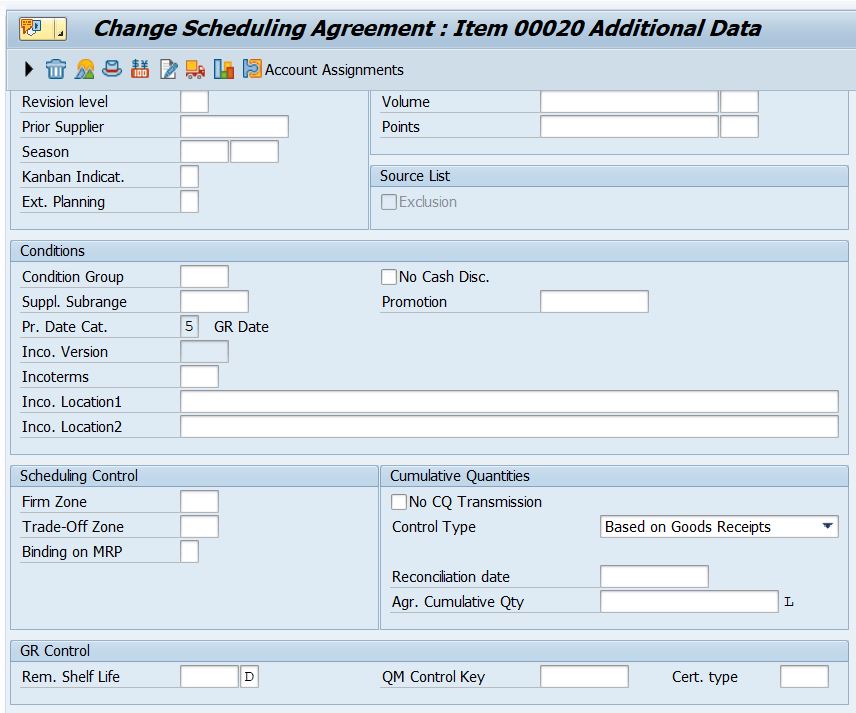
Tcode ME32L
After:
Firmzone value has been changed

Hope you see this post is helpful. If you have any question, please leave your comment. Thank you.
You must be a registered user to add a comment. If you've already registered, sign in. Otherwise, register and sign in.
-
- SAP
1 -
A Dynamic Memory Allocation Tool
1 -
A Unit Test for function Module
1 -
ABAP
17 -
ABAP 7.4
4 -
ABAP API
1 -
ABAP auf HANA
1 -
abap cds
2 -
ABAP CDS VIEW
2 -
ABAP CDS Views
14 -
ABAP class
1 -
ABAP Cloud
3 -
ABAP Development
7 -
ABAP Environment & RAP
2 -
abap for sap hana
1 -
ABAP in Eclipse
2 -
ABAP internal sessions
1 -
ABAP Keyword Documentation
2 -
ABAP OOABAP
3 -
ABAP Programming
2 -
ABAP RAP
1 -
ABAP RAP custom action
1 -
abap reports
1 -
ABAP RESTFul API
2 -
ABAP RESTful Application Programming Model
1 -
abap technical
1 -
ABAP test cockpit
7 -
ABAP test cokpit
1 -
adobe form
1 -
Adobe forms
1 -
ADT
1 -
Advanced Event Mesh
1 -
AEM
2 -
ai
1 -
AL11
1 -
ALV
1 -
alv oo
1 -
API and Integration
2 -
APIs
26 -
APIs ABAP
1 -
App Dev and Integration
2 -
Application Development
2 -
application job
1 -
archivelinks
1 -
aRFC
1 -
AUNIT
2 -
authorization
1 -
Automatic PO during Goods Receipt
1 -
Automation
15 -
B2B Integration
1 -
BADI
1 -
Batch Management
1 -
BTP
1 -
BTP (Business Technology Platform)
1 -
BTP Destination
1 -
buffer
1 -
Business Application Studio
1 -
Business objects
1 -
Business Technology Platform
1 -
cache
1 -
CAP
4 -
CAP CDS
1 -
CAP development
2 -
CAPM
1 -
Career Development
11 -
CDS
1 -
CDS Access Control
1 -
CL_GUI_FRONTEND_SERVICES
1 -
cl_gui_html_viewer
1 -
CL_SALV_TABLE
2 -
clean core
1 -
Cloud Extensibility
19 -
Cloud Foundry Deployment
1 -
Cloud Native
14 -
Cloud Platform Integration
1 -
CloudEvents
2 -
CMIS
1 -
coding
1 -
Configuration
1 -
Connection
1 -
container
1 -
Create RAP Application
1 -
Customer Experience
1 -
Customer Portal
1 -
CVA
1 -
Data Modeling
1 -
Debugging
2 -
developer challenge
1 -
Developer extensibility
1 -
Developing at Scale
18 -
Developing with SAP Integration Suite
1 -
DMS
1 -
Docker
1 -
download
1 -
Draft Table
1 -
Dynamic Data Filtering
1 -
dynamic logpoints
1 -
Dynpro
1 -
Dynpro Width
1 -
Eclipse ADT ABAP Development Tools
1 -
EDA
1 -
EML Operation In RAP
1 -
Event Mesh
1 -
Events
1 -
EXCEL
2 -
Expert
2 -
export
1 -
Extending standard Odata service
1 -
Field Symbols in ABAP
1 -
Figma
1 -
fiori
1 -
Fiori App Extension
1 -
Fixpunkt
1 -
Forms & Templates
1 -
Function module
1 -
General
2 -
Getting Started
2 -
GitHub
1 -
Google Chrome
1 -
grid table
1 -
Hana
1 -
HTML Container
1 -
IBM watsonx
3 -
Inbound Idoc
1 -
Integration
1 -
Integration & Connectivity
37 -
Introduction
2 -
javascript
1 -
JavaScripts used by Adobe Forms
2 -
JOULE
1 -
Keeping the core clean
1 -
Kubernetes
4 -
KYMA
1 -
logic programming
1 -
Message monitoring
1 -
Monitor Message Processing
1 -
MR11
1 -
MTA
1 -
New Groups Launched
1 -
NodeJS
1 -
ODATA
4 -
OData Services
1 -
OOABAP
4 -
open sql
1 -
Outbound queue
1 -
paste
1 -
Performance
1 -
pipeline
1 -
PostgreSQL
1 -
PostgreSQL Connection setup
2 -
ProCustomer
1 -
Product Updates
1 -
programming
1 -
Programming Models
34 -
qRFC
1 -
RAP
2 -
React
1 -
React and CAP App – Deployed in BTP
1 -
READ_TEXT
1 -
Recursion in ABAP
1 -
responsive table
1 -
Restful webservices Using POST MAN
1 -
RFC
2 -
RFFOEDI1
1 -
RISE with SAP Methodology
1 -
S4
1 -
SAP ABAP
3 -
SAP BAS
1 -
SAP BTP
2 -
SAP BTP Integration Suite
1 -
SAP Build
1 -
SAP Build Apps
1 -
SAP Build CodeJam
1 -
SAP Build work zone
1 -
SAP Build Work Zone Page Design
1 -
SAP CodeTalk
1 -
SAP Community News
1 -
SAP Fiori Launchpad
1 -
SAP Integration Suite
3 -
SAP Odata
2 -
SAP RAP Application to Create Purchase Order using UnManaged Scenario
1 -
SAP SEGW
1 -
SAP Tech Bytes
1 -
sap ui5
1 -
SAP UI5 Custom Library
1 -
sap web dispatcher
1 -
SAPEnhancements
1 -
sapgenpse
1 -
SapMachine
1 -
search help
1 -
Search help exit
1 -
security
7 -
SM30
1 -
SM58
1 -
Smart Forms
1 -
SMQ1
1 -
SMQ2
1 -
SQLite
1 -
sRFC
1 -
STRUST
1 -
Table
1 -
Table Maintenance Generator
1 -
Test double framework
1 -
Testing Environment
1 -
text editor
1 -
Time Optimization
1 -
Tools
35 -
Translation
2 -
tRFC
1 -
typescript
1 -
Unmanaged scenario in RAP
1 -
usability
1 -
User Experience
17 -
web development
1 -
webview
1 -
webview2
1 -
Width
1
- « Previous
- Next »
| User | Count |
|---|---|
| 3 | |
| 2 | |
| 1 | |
| 1 | |
| 1 | |
| 1 | |
| 1 | |
| 1 | |
| 1 |