
- SAP Community
- Groups
- Interest Groups
- Application Development
- Blog Posts
- Easy popup screens
Application Development Blog Posts
Learn and share on deeper, cross technology development topics such as integration and connectivity, automation, cloud extensibility, developing at scale, and security.
Turn on suggestions
Auto-suggest helps you quickly narrow down your search results by suggesting possible matches as you type.
Showing results for
former_member35
Explorer
Options
- Subscribe to RSS Feed
- Mark as New
- Mark as Read
- Bookmark
- Subscribe
- Printer Friendly Page
- Report Inappropriate Content
2021 Apr 19
2:19 PM
8,220
- SAP Managed Tags:
- ABAP Development
Hi ABAP-ers!
You are probably already familiar with one of the following methods to create dynamic popup screens
But let's make them a little bit more flexibly in a OOP term.
1) First of all how to transfer context between a SCREEN and your program?
It's more likely that in selection or regular screens you create special structures. So let's assume that we are declared one.
So if we want to pass the initial values to a screen just pass the above structure in
But if we want get inputted vales back we have to create additional
As you already noticed there are could be:
String & tables fields are not so common, but sometimes they can be very helpful.
2) Screen customization
2.1 - Usually Ok & Cancel buttons are enough, but you can set your own PF-STATUS in SET_STATUS method.

For SET TITLEBAR just pass the title in a string format
2.2 PBO & LOOP AT SCREEN
Your can use PAI & PBO events for customization

But personally I prefer to pass the PBO logic in rules form, since very often in LOOP AT SCREEN syntax could be very long and quite confusing.
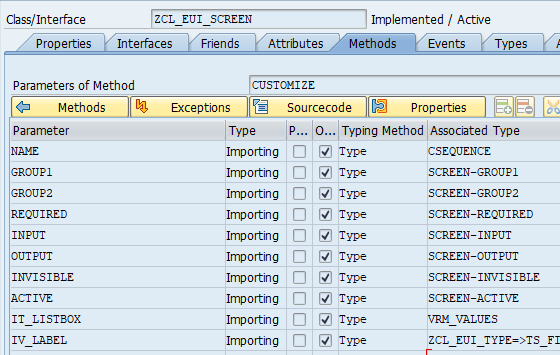
I hope the meaning of this syntax is clear without explanation, since the parameters correspond to the SCREEN fields.
3) User input validation
To validate user input (PAI) or change behavior in PBO you have to set handlers.
The current ZCL_EUI_SCREEN and previously mentioned ZCL_EUI_ALV class share common ancestor class

That's why all handlers are set in SHOW method

via IO_HANDLER argument

Closing sy-ucomm command is returned in RV_CLOSE_CMD parameter ('OK' or <> 'OK' for default PF-STATUS )
In PBO & PAI it is possible to call sender->get_context( ) method to access current context. The context will be updated with new values entered by a user.

For those who think that calling old fashioned FMs non comme il faut:
You are probably already familiar with one of the following methods to create dynamic popup screens
- FM 'POPUP_GET_VALUES'
- FM 'FREE_SELECTIONS_DIALOG'
- CL_CI_QUERY_ATTRIBUTES=>GENERIC( )
But let's make them a little bit more flexibly in a OOP term.
1) First of all how to transfer context between a SCREEN and your program?
It's more likely that in selection or regular screens you create special structures. So let's assume that we are declared one.
BEGIN OF ts_context,
p_bukrs TYPE bukrs,
p_bdc_m TYPE ettcd_mode, " <-- listbox by domain
p_mandt TYPE t001-mandt, " <-- listbox in runtime
p_check TYPE xsdboolean,
s_user TYPE offline_log_user_itab, " Range <-- cl_ci_query_attributes no SH
p_land1 TYPE t005t-land1,
p_fld_i TYPE syindex, " do not use i! use from dictionary
p_fld_i2 TYPE sytabix, " do not use i! use from dictionary
" String & tables also Ok
" p_memo TYPE stringval,
" t_table TYPE STANDARD TABLE OF t005t WITH DEFAULT KEY,
END OF ts_context.So if we want to pass the initial values to a screen just pass the above structure in
ir_context parameter. DATA(lo_scr_1020) = NEW zcl_eui_screen(
ir_context = new ts_context( p_bukrs = '1000' )
).But if we want get inputted vales back we have to create additional
lr_contextvariable. DATA(lr_context) = new ts_context( p_bukrs = '1000' ).
" Context transfer
DATA(lo_scr_1020) = NEW zcl_eui_screen(
iv_dynnr = zcl_eui_screen=>mc_dynnr-dynamic
ir_context = lr_context ).
" If the user clicked OK
CHECK lo_scr_1020->popup( )->show( ) = 'OK'.
" Get result
DATA(lv_new_bukrs) = lr_context->p_bukrs.As you already noticed there are could be:
- Parameters
- Select-options
- Checkboxes
- Listboxes
- Memo field (strings)
- And even tables

result based on a structure
String & tables fields are not so common, but sometimes they can be very helpful.
2) Screen customization
2.1 - Usually Ok & Cancel buttons are enough, but you can set your own PF-STATUS in SET_STATUS method.

For SET TITLEBAR just pass the title in a string format
DATA(lo_scr_1020) = NEW zcl_eui_screen( iv_dynnr = '1020'
)->set_status( VALUE #( title = 'Screen title'
prog = sy-cprog
name = 'STATUS_MANY_BUTTONS' ) ).2.2 PBO & LOOP AT SCREEN
Your can use PAI & PBO events for customization

But personally I prefer to pass the PBO logic in rules form, since very often in LOOP AT SCREEN syntax could be very long and quite confusing.
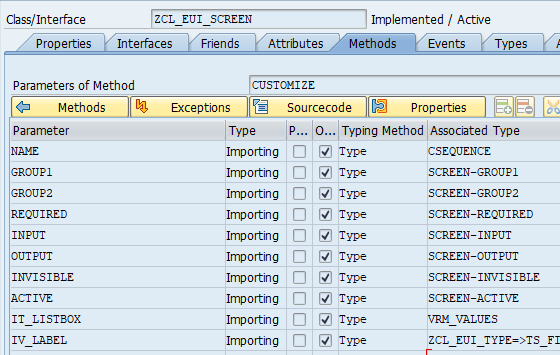
I hope the meaning of this syntax is clear without explanation, since the parameters correspond to the SCREEN fields.
" Gray
lo_screen->customize( name = 'P_FLD_01' input = '0' ).
" Obligatory & change text
lo_screen->customize(
name = 'P_FLD_02'
required = '1'
iv_label = 'Make required' ).- NAME argument can contain wildcards, and GROUP1 & GROUP2 arguments could be useful for statically declared screens (dynamic screens are created via iv_dynnr = FREE_SEL or DYNAMIC, for statically created screens pass ordinary screen number)
- Also you pass all rules in one IT_ parameter & and update the rules in PBO event.
3) User input validation
To validate user input (PAI) or change behavior in PBO you have to set handlers.
The current ZCL_EUI_SCREEN and previously mentioned ZCL_EUI_ALV class share common ancestor class

That's why all handlers are set in SHOW method

via IO_HANDLER argument

Closing sy-ucomm command is returned in RV_CLOSE_CMD parameter ('OK' or <> 'OK' for default PF-STATUS )
In PBO & PAI it is possible to call sender->get_context( ) method to access current context. The context will be updated with new values entered by a user.

For those who think that calling old fashioned FMs non comme il faut:
You must be a registered user to add a comment. If you've already registered, sign in. Otherwise, register and sign in.
Labels in this area
-
- SAP
1 -
A Dynamic Memory Allocation Tool
1 -
A Unit Test for function Module
1 -
ABAP
16 -
ABAP 7.4
4 -
ABAP API
1 -
abap cds
2 -
ABAP CDS VIEW
2 -
ABAP CDS Views
14 -
ABAP class
1 -
ABAP Cloud
3 -
ABAP Development
7 -
ABAP Environment & RAP
2 -
abap for sap hana
1 -
ABAP in Eclipse
2 -
ABAP internal sessions
1 -
ABAP Keyword Documentation
2 -
ABAP OOABAP
3 -
ABAP Programming
2 -
ABAP RAP
1 -
ABAP RAP custom action
1 -
abap reports
1 -
ABAP RESTFul API
2 -
ABAP RESTful Application Programming Model
1 -
abap technical
1 -
ABAP test cockpit
7 -
ABAP test cokpit
1 -
adobe form
1 -
ADT
1 -
Advanced Event Mesh
1 -
AEM
2 -
ai
1 -
AL11
1 -
ALV
1 -
alv oo
1 -
API and Integration
2 -
APIs
21 -
APIs ABAP
1 -
App Dev and Integration
2 -
Application Development
2 -
application job
1 -
archivelinks
1 -
aRFC
1 -
AUNIT
2 -
authorization
1 -
Automatic PO during Goods Receipt
1 -
Automation
12 -
B2B Integration
1 -
BADI
1 -
Batch Management
1 -
BTP
1 -
BTP (Business Technology Platform)
1 -
BTP Destination
1 -
buffer
1 -
Business Application Studio
1 -
Business objects
1 -
Business Technology Platform
1 -
cache
1 -
CAP
4 -
CAP CDS
1 -
CAP development
2 -
CAPM
1 -
Career Development
11 -
CDS
1 -
CDS Access Control
1 -
CL_GUI_FRONTEND_SERVICES
1 -
cl_gui_html_viewer
1 -
CL_SALV_TABLE
2 -
clean core
1 -
Cloud Extensibility
17 -
Cloud Foundry Deployment
1 -
Cloud Native
13 -
Cloud Platform Integration
1 -
CloudEvents
2 -
CMIS
1 -
coding
1 -
Configuration
1 -
Connection
1 -
container
1 -
Customer Experience
1 -
Customer Portal
1 -
CVA
1 -
Data Modeling
1 -
Debugging
2 -
developer challenge
1 -
Developer extensibility
1 -
Developing at Scale
13 -
Developing with SAP Integration Suite
1 -
DMS
1 -
Docker
1 -
download
1 -
Draft Table
1 -
Dynamic Data Filtering
1 -
dynamic logpoints
1 -
Dynpro
1 -
Dynpro Width
1 -
Eclipse ADT ABAP Development Tools
1 -
EDA
1 -
EML Operation In RAP
1 -
Event Mesh
1 -
Events
1 -
EXCEL
2 -
Expert
1 -
export
1 -
Extending standard Odata service
1 -
Field Symbols in ABAP
1 -
Figma
1 -
fiori
1 -
Fiori App Extension
1 -
Forms & Templates
1 -
Function module
1 -
General
1 -
Getting Started
1 -
GitHub
1 -
Google Chrome
1 -
grid table
1 -
HTML Container
1 -
IBM watsonx
3 -
Inbound Idoc
1 -
Integration
1 -
Integration & Connectivity
33 -
Introduction
1 -
javascript
1 -
JavaScripts used by Adobe Forms
1 -
JOULE
1 -
Keeping the core clean
1 -
Kubernetes
1 -
KYMA
1 -
logic programming
1 -
Message monitoring
1 -
Monitor Message Processing
1 -
MR11
1 -
MTA
1 -
NodeJS
1 -
ODATA
4 -
OData Services
1 -
OOABAP
4 -
open sql
1 -
Outbound queue
1 -
paste
1 -
Performance
1 -
pipeline
1 -
PostgreSQL
1 -
PostgreSQL Connection setup
2 -
ProCustomer
1 -
Product Updates
1 -
programming
1 -
Programming Models
31 -
qRFC
1 -
RAP
2 -
React
1 -
React and CAP App – Deployed in BTP
1 -
READ_TEXT
1 -
Recursion in ABAP
1 -
responsive table
1 -
Restful webservices Using POST MAN
1 -
RFC
2 -
RFFOEDI1
1 -
RISE with SAP Methodology
1 -
SAP ABAP
3 -
SAP BAS
1 -
SAP BTP
2 -
SAP BTP Integration Suite
1 -
SAP Build
1 -
SAP Build Apps
1 -
SAP Build CodeJam
1 -
SAP Build work zone
1 -
SAP Build Work Zone Page Design
1 -
SAP CodeTalk
1 -
SAP Fiori Launchpad
1 -
SAP Integration Suite
3 -
SAP Odata
2 -
SAP SEGW
1 -
SAP Tech Bytes
1 -
sap ui5
1 -
SAP UI5 Custom Library
1 -
sap web dispatcher
1 -
SAPEnhancements
1 -
sapgenpse
1 -
SapMachine
1 -
search help
1 -
Search help exit
1 -
Security
5 -
SM30
1 -
SM58
1 -
SMQ1
1 -
SMQ2
1 -
SQLite
1 -
sRFC
1 -
STRUST
1 -
Table
1 -
Table Maintenance Generator
1 -
Test double framework
1 -
Testing Environment
1 -
text editor
1 -
Time Optimization
1 -
Tools
33 -
translation
1 -
tRFC
1 -
typescript
1 -
Unmanaged scenario in RAP
1 -
usability
1 -
User Experience
14 -
web development
1 -
webview
1 -
webview2
1 -
Width
1
- « Previous
- Next »
Top kudoed authors
| User | Count |
|---|---|
| 4 | |
| 2 | |
| 2 | |
| 2 | |
| 2 | |
| 2 | |
| 1 | |
| 1 | |
| 1 | |
| 1 |