
- SAP Community
- Products and Technology
- Product Lifecycle Management
- PLM Blogs by SAP
- The new SAP Digital Manufacturing for Insights, in...
Product Lifecycle Management Blogs by SAP
Dive into product lifecycle management news, learn about digitalizing PLM for the digital supply chain, and stay informed with product updates from SAP.
Turn on suggestions
Auto-suggest helps you quickly narrow down your search results by suggesting possible matches as you type.
Showing results for
Product and Topic Expert
Options
- Subscribe to RSS Feed
- Mark as New
- Mark as Read
- Bookmark
- Subscribe
- Printer Friendly Page
- Report Inappropriate Content
04-04-2023
11:26 AM
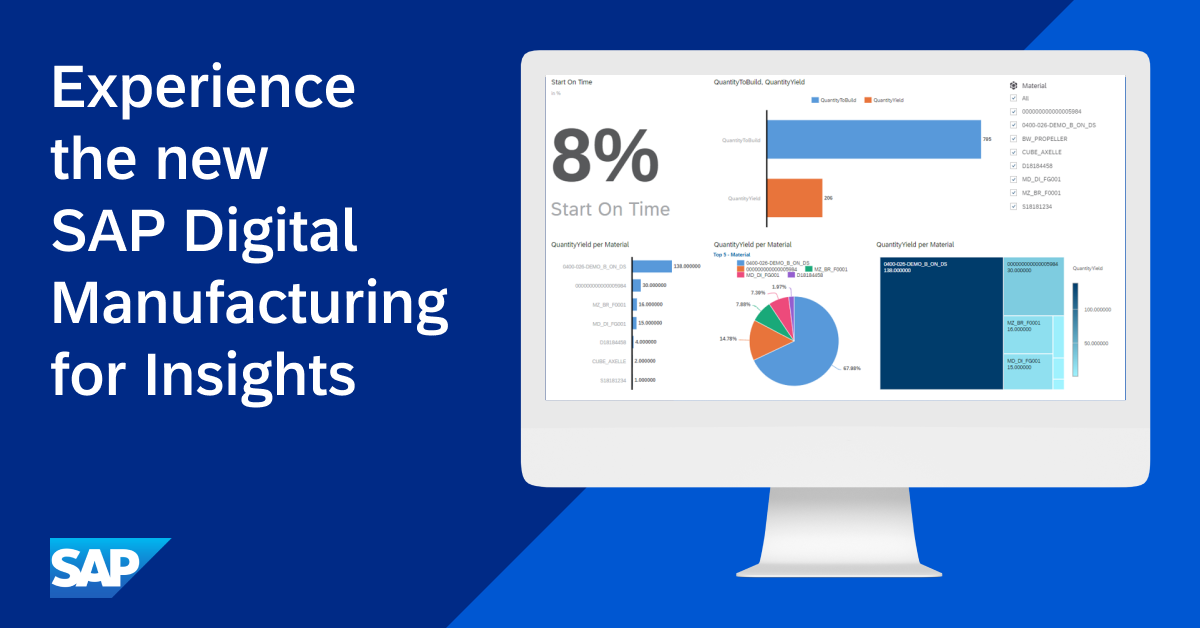
Introduction
SAP has just introduced the new SAP Digital Manufacturing for insights (DMi), the latest manufacturing insights solution that offers advanced analytics features to analyze and optimize your digital operations.
With DMi, you can visualize production data, which is already structured and stored in Manufacturing Data Objects (MDOs), to monitor your manufacturing processes, perform operational analytics, and gain deeper insights into your operations.
In this blog post, I will show you some aspects of the new SAP Digital Manufacturing for Insights (DMi), including the Manufacturing Data Objects (MDOs) and their relationships, DMi's architecture, including its Manufacturing Data Layer, Data Transformation, Interconnected MDOs, Embedded SAP Analytics Cloud (eSAC), External APIs, and its scalable and flexible design.
Additionally, it covers the simplification of data analysis with Operational Reports and the visualization capabilities of Embedded SAC.

New DMi Apps
Architecture
SAP Digital Manufacturing for Insights receives data from SAP Digital Manufacturing for Execution and transforms this raw data from into interconnected Manufacturing Data Objects (MDOs) optimized for analytics purposes.
These MDOs are stored in DMi's Manufacturing Data Layer, where they can be accessed by various apps, features, and external OData APIs. The best part? No configuration is required, and complex data models are a thing of the past. DMi creates MDOs and their relationships automatically in the background, making it incredibly easy for you to analyze your production data without the need for complex data models.

DMi Architecture
The architecture of SAP Digital Manufacturing for Insights (DMi) is designed to efficiently handle and process data for analytics purposes. Let's explore the key components of DMi's architecture and how they work together to bring insights into your manufacturing operations.
- Manufacturing Data Layer: The heart of DMi's architecture is its Manufacturing Data Layer. This is where the Manufacturing Data Objects (MDOs) are stored. The Data Layer serves as a central repository for all production data, making it easily accessible for various apps, features, and external APIs.
- Data Transformation: Raw data from SAP Digital Manufacturing is automatically transformed into MDOs optimized for analytics. This transformation process ensures that your production data is structured and ready for use in your analytics projects.
- Interconnected MDOs: The MDOs in DMi are interconnected, allowing for complex relationships between different data objects. This simplifies the process of analyzing your production data and enables you to uncover hidden insights more easily.
- Embedded SAP Analytics Cloud (eSAC): DMi incorporates the power of Embedded SAC to provide robust and user-friendly analytics capabilities. By integrating SAC into its architecture, DMi enables you to create custom dashboards and stories, to visualize your production data.
- External APIs: DMi's architecture supports access to MDOs via external OData APIs. This allows for seamless integration with other systems and tools, expanding your analytics capabilities beyond the DMi ecosystem.
- Scalable and Flexible: DMi's architecture is designed to be scalable and flexible, accommodating the growing needs of your manufacturing operations. As your production environment evolves, DMi can adapt to support more complex analytics scenarios and data relationships.
Manufacturing Data Objects (MDOs)
Manufacturing Data Objects (MDOs) help to simplify data analytics. MDOs are created by restructuring production data from SAP Digital Manufacturing for Execution and storing it in a separate database within SAP Digital Manufacturing for Insights.
These objects can be used to analyze production data without requiring complex data models, as the MDOs and their relationships are created automatically in the background. MDOs are divided into categories such as Material, Order, Resource, and Routing, and you can filter subsets of data within each MDO to analyze specific attributes or related tables.
Out of the box, the following MDOs are currently available in 23.02 Release of SAP Digital Manufacturing:

Available MDOs in 23.02 Release
Simplified Data Analysis with Operational Reports
SAP Digital Manufacturing for Insights offers some Operational Reports that help monitor and analyze production processes, deriving insights from them.
The Order Report and SFC Report apps provide valuable information for monitoring and analyzing orders and SFC information.
Order Report app allows users to view information about orders, such as the order number, materials, serial numbers, quantities, progress, schedule, order status and much more, and to refine the information displayed using filters.
Similarly, the SFC Report app provides information about SFCs or Charges in orders, which can be viewed and filtered based on various attributes.
Both of these apps are designed to streamline the process of analyzing production data and provide insights into the status and progress of production orders and SFCs. By utilizing these reports, users can make data-driven decisions and optimize their manufacturing processes to improve efficiency and productivity.

Order Report
Embedded SAP Analytics Cloud (eSAC)
The embedded SAP Analytics Cloud allows you to create custom dashboards and stories, visualizing your production data without needing to create any new data models. You can choose the relevant data attributes and visualize them in different types of diagrams or tables. The dashboards and analytics features are powered by SAP Analytics Cloud, which is embedded in DMi.

Embedded SAC
In the video series below, you can see how easy it is to create your first Dashboard:
Create your 1st KPI
https://sapvideoa35699dc5.hana.ondemand.com/?entry_id=1_79mpg738
Create your 1st Chart and Filters
https://sapvideoa35699dc5.hana.ondemand.com/?entry_id=1_d8xda2a4
Adding Multiple Charts
https://sapvideoa35699dc5.hana.ondemand.com/?entry_id=1_hhs2mhno
Adding Timeseries Chart
https://sapvideoa35699dc5.hana.ondemand.com/?entry_id=1_9mpatgc3
Adding Numeric Poits for Resource Status
https://sapvideoa35699dc5.hana.ondemand.com/?entry_id=1_ln4fl8mt
Adding Different Chart Types
https://sapvideoa35699dc5.hana.ondemand.com/?entry_id=1_rwgs8tfu
PDF Export and Publish
https://sapvideoa35699dc5.hana.ondemand.com/?entry_id=1_vng0le7t
Experiencing SAP Digital Manufacturing
You can have a glimpse and experience several aspects of SAP Digital Manufacturing via the Interactive Value Journeys below:
Do you like this post? Please let me know in the comments section what you think. Any feedback is highly appreciated.
Or, if you have any questions, please check SAP Community Q&A Area, or comment down below.
Thanks,
Manoel Costa
Labels:
28 Comments
You must be a registered user to add a comment. If you've already registered, sign in. Otherwise, register and sign in.
Labels in this area
Related Content
- PLM Myths vs. Truths - What do you know? in Product Lifecycle Management Blogs by SAP
- Display the 5 Last Indicator Values in Line Monitor POD within SAP Digital Manufacturing in Product Lifecycle Management Blogs by SAP
- Top SAP PLM Sessions You Cannot Miss at SAP Sapphire Orlando 2024! in Product Lifecycle Management Blogs by SAP
- How to use Digital Manufacturing MDOs within Custom Plugins – Example: Where Used Report in Product Lifecycle Management Blogs by SAP
- Quick Start guide for PLM system integration 3.0 Implementation in Product Lifecycle Management Blogs by SAP