
- SAP Community
- Products and Technology
- Product Lifecycle Management
- PLM Blogs by SAP
- SAP Teamcenter Integration (Blog Series) - Part 1:...
Product Lifecycle Management Blogs by SAP
Dive into product lifecycle management news, learn about digitalizing PLM for the digital supply chain, and stay informed with product updates from SAP.
Turn on suggestions
Auto-suggest helps you quickly narrow down your search results by suggesting possible matches as you type.
Showing results for
Advisor
Options
- Subscribe to RSS Feed
- Mark as New
- Mark as Read
- Bookmark
- Subscribe
- Printer Friendly Page
- Report Inappropriate Content
12-12-2023
1:59 PM
Blog Series - Examples for SAP Teamcenter Integration
As the new SAP Teamcenter Integration offers so many different options to integrate Siemens Teamcenter and SAP ERP / SAP S/4HANA, it is not easy to get an overview which use cases are supported. This blog series will introduce dedicated business scenarios with videos, demonstrating how the users of both systems can work seamlessly together. The blogs will cover the following topics:
- Production Engineering
- Initial transfer and update scenarios
- Cross-system change management (Problem Report/Change Notice/Change Master/Change Record) with date effectivity
- EBOM
- Materials
- Documents (JT, PDF etc.)
- Manufacturing Integration
- Routing integration with material assignments, PRTs and inspection characteristics
- Support of “SAP S/4HANA Manufacturing for production engineering and operations” (PEO)
- Support of “Siemens Teamcenter Manufacturing Process Planning” (MPP)
- Model Unit Effectivity
- Version BOMs (EBOM/MBOM)
- Handover using Engineering/Manufacturing Snapshots and VEMP
- Transfer of Manufacturing Reference Structure (MRS)
- CTO+ Scenarios (Variant Configuration)
- Transfer of variants and rules
- Configurable materials
- Selection conditions for BOM items and routing operations
- Vendor integration
- Vendor master data
- Vendor Parts
List of blogs
- Part 1: SAP Teamcenter Integration with PEO - Version BOMs with Model Unit Effectivity, VEMP Handover and Shopfloor Routings
Overlapping Functionality
Teamcenter and S/4HANA have much overlapping functionality (e.g. Teamcenter Manufacturing Process Planner and SAP classic routing / PEO shopfloor routing). There are many reasons to use more of the Teamcenter applications, and there are many reasons to use more of the SAP applications. Anyway how our customers decide, at the end it is important that the overall process is working smoothly across all systems, and that all people can handle their tasks avoiding unnecessary complexity. This is why SAP and Siemens have decided not to remove any functionality from one of the systems and have designed the integration in a way which allows as much customer choice as possible.

Teamcenter for Product Engineering

Teamcenter for Product and Manufacturing Engineering
As illustrated in these figures, Teamcenter can be used either “only” for product engineering or for product and manufacturing engineering. In the first variant, only drawings, parts, and engineering BOMs are created in Teamcenter (and manufacturing BOMs and routings are maintained in S/4HANA only). In the more Teamcenter-centric variant, also the (plant-specific or neutral) manufacturing BOM and the BOP can be created in Teamcenter, and after the integration has updated the corresponding structures in S/4HANA, the MBOM and/or routing is eventually enriched in S/4HANA (or adapted to plant-specific situation like PRTs, inspection characteristics etc.).
This is why SAP and Siemens support and deliver an out-of-the-box integration for both “flavors”, giving our customers the choice which tools to use for which tasks, ensuring that the overall process can flow without problems.
Business Process 1: “NPDI”
In this use case, the CAD files, parts and engineering BOM (EBOM) are created in Siemens Teamcenter and sent to SAP S/4HANA. The EBOM is created as a version BOM, and a handover is done in SAP Visual Enterprise Manufacturing Planner (VEMP) to create a manufacturing BOM (MBOM). This is finally the basis to create the PEO shopfloor routing in SAP PEO.
As example, an existing assembly (“rocket for medium payloads”) is imported into Teamcenter.
As it is requested to use model unit effectivity in SAP, the “element effectivity” must be defined (as “1 to UP”) in Teamcenter before the multi-level BOM is sent to SAP.
As NX generates only JTs for parts (and not assemblies), the viewing file for VEMP is generated after the transfer by the Visual Enterprise Generator (VEG) based on the part JT files and transformation matrices of the BOM components. An engineering snapshot is created to prepare the handover.
Based on the engineering snapshot, the planning scope for the VEMP is generated. In VEMP, the MBOM can be defined visually based on the EBOM.
In the last step, the MBOM is used to define the PEO shopfloor routing, consuming all parts of the MBOM to operations (which are also defined with model unit effectivity).

New Product Development and Introduction
Business Process 2: Major Change triggered by Logistics
A change can be triggered from both sides; in this example, a problem report is created in SAP S/4HANA (as change record), and the affected item is sent as reference to Siemens Teamcenter.
In this example, the issue is that the rocket must transport bigger satellites (“rocket for heavy payloads”). In Teamcenter a change request and a change notice are derived from the problem report, so that the engineering change can be executed.
The change is planned for the model units “5 to UP”, so the element effectivity must be updated in Teamcenter before completing the engineering change.
In SAP, the viewing file for the changed assembly is generated automatically, and a new engineering snapshot is created to prepare the handover.
The planning scope for VEMP is proposing to create a new version of the MBOM, and the integrated viewer highlights the changes (the new parts). The user assigns visually the new MBOM version, which is used to create a new version of the PEO shopfloor routing for the model units “5 to UP”.

Major/Minor Change Triggered by Logistics, Part 1
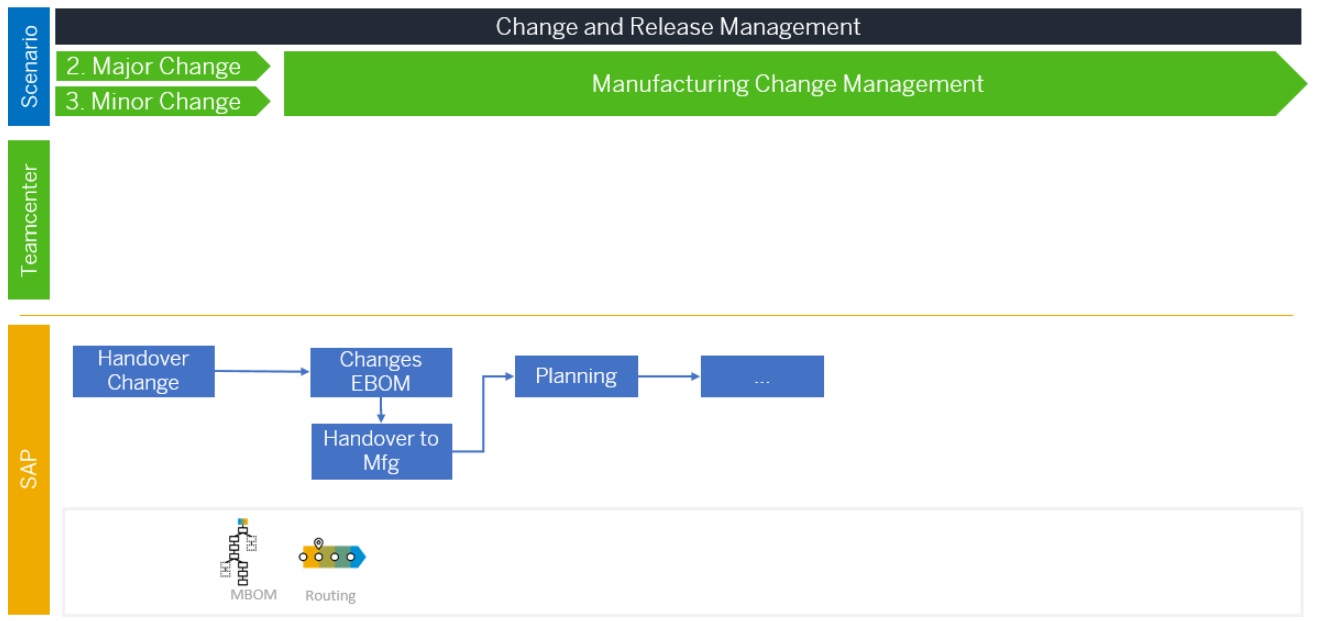
Major/Minor Change Triggered by Logistics, Part 2
System Demo
A complete system demo (34 min) is published on YouTube (link).
Summary
In this first part of our blog series, an example process is demonstrated, which includes creation and update of an engineering structure, embedded into a seamlessly integrated workflow across different systems. The advantages are clear: every participant is working in his environment, the status of the process is always well-defined, and the integration ensures a consistent traceability of all changes.
If you like this example (or in general this way of "story telling"), please like, share and comment here. If you want to know more about the integration, you find more information on our Help Portal, search for SAP Notes (component PLM-INT-TC) or further blogs. If your questions are not answered there, you can also follow and contact me also directly.
- SAP Managed Tags:
- SAP PLM interface,
- SAP Teamcenter by Siemens,
- PLM (Product Lifecycle Management)
Labels:
5 Comments
You must be a registered user to add a comment. If you've already registered, sign in. Otherwise, register and sign in.
Labels in this area
Related Content
- SAP DM - Qualification Management and Certification Management in Product Lifecycle Management Q&A
- DMC SAP Build Workzone Integration in Product Lifecycle Management Q&A
- Meet PLM experts from SAP at Hannover Messe 2024 in Product Lifecycle Management Blogs by SAP
- Implementation journey of SAP ECTR at OSG EX-CELL-O Coldforming Technologies in Product Lifecycle Management Blogs by SAP
- Meet PLM experts from SAP at Hannover Messe 2024 in Product Lifecycle Management Blogs by SAP
Top kudoed authors
| User | Count |
|---|---|
| 2 | |
| 2 | |
| 2 | |
| 2 | |
| 1 | |
| 1 | |
| 1 |