- SAP Community
- Products and Technology
- Financial Management
- Financial Management Q&A
- EPMSelectMultiMemberID formula Error
- Subscribe to RSS Feed
- Mark Question as New
- Mark Question as Read
- Bookmark
- Subscribe
- Printer Friendly Page
- Report Inappropriate Content
EPMSelectMultiMemberID formula Error
- Subscribe to RSS Feed
- Mark Question as New
- Mark Question as Read
- Bookmark
- Subscribe
- Printer Friendly Page
- Report Inappropriate Content
on 10-17-2017 6:31 AM
Hi Experts,
We want to select multiple member id's of a dimension and then based on these ids we want to override row axis using EPMAxisoverride function.
For this I used EPMSelectMultiMemberID function to select multiple member of dimension but this is working some part. After coming the dimension members i want to concatenate the members.While concatenate the members am getting the below error. Can any one help me on this error.
Gowtham.
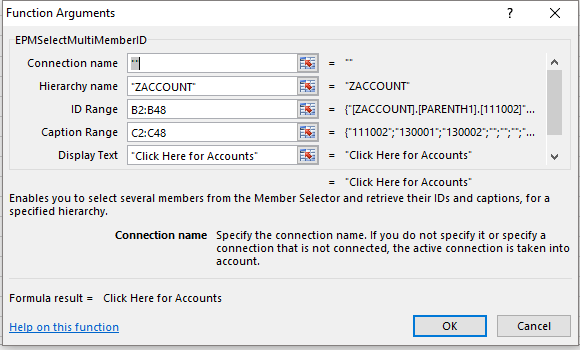

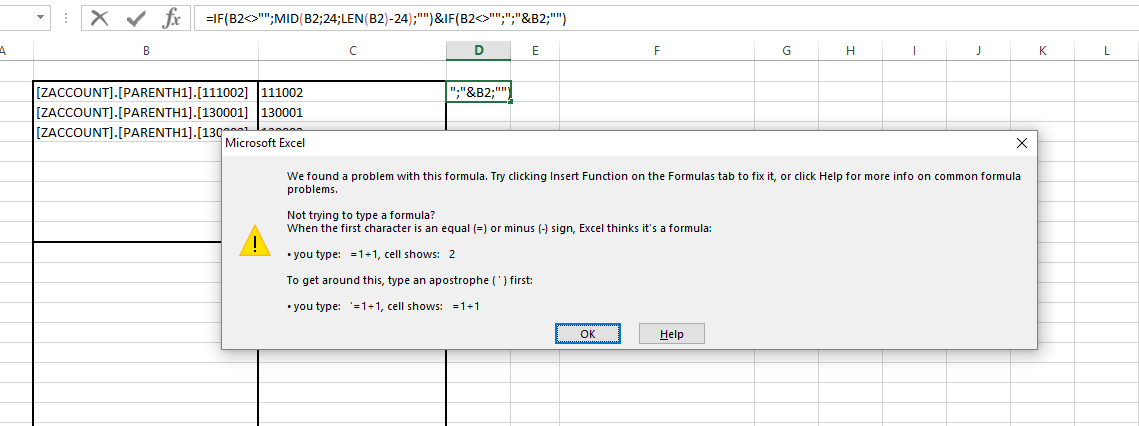
- Mark as New
- Bookmark
- Subscribe
- Subscribe to RSS Feed
- Report Inappropriate Content
Hi Vadim,
Thanks for the response and i did the same what you mentioned ,but the again am getting the formula error.
Am really confused it is working in your system but the same logic not working in my system. I don't no what mistake i did .
Can you help me on this.
=IF(B2<>"";MID(B2;24;LEN(B2)-24);"")&IF(D3<>"";","&D3;"")

Best Regards,
Gowtham.
You must be a registered user to add a comment. If you've already registered, sign in. Otherwise, register and sign in.
- Mark as New
- Bookmark
- Subscribe
- Subscribe to RSS Feed
- Report Inappropriate Content
- Mark as New
- Bookmark
- Subscribe
- Subscribe to RSS Feed
- Report Inappropriate Content
- Mark as New
- Bookmark
- Subscribe
- Subscribe to RSS Feed
- Report Inappropriate Content
- Mark as New
- Bookmark
- Subscribe
- Subscribe to RSS Feed
- Report Inappropriate Content
- Mark as New
- Bookmark
- Subscribe
- Subscribe to RSS Feed
- Report Inappropriate Content
- Mark as New
- Bookmark
- Subscribe
- Subscribe to RSS Feed
- Report Inappropriate Content
- Mark as New
- Bookmark
- Subscribe
- Subscribe to RSS Feed
- Report Inappropriate Content
- Error after adding Local members in Financial Management Q&A
- Manage dates-driven planning processes with SAP Analytics Cloud in Financial Management Blogs by SAP
- "CTXEvents,FormulaError" Label in Log events in Financial Management Q&A
- Building a New No-Code App for SAP TRM/PSCD with SAP Build Apps - Part 2 in Financial Management Blogs by SAP
- SAP CPQ error while creating quote in Financial Management Q&A
| User | Count |
|---|---|
| 10 | |
| 3 | |
| 1 | |
| 1 | |
| 1 | |
| 1 | |
| 1 | |
| 1 | |
| 1 | |
| 1 |

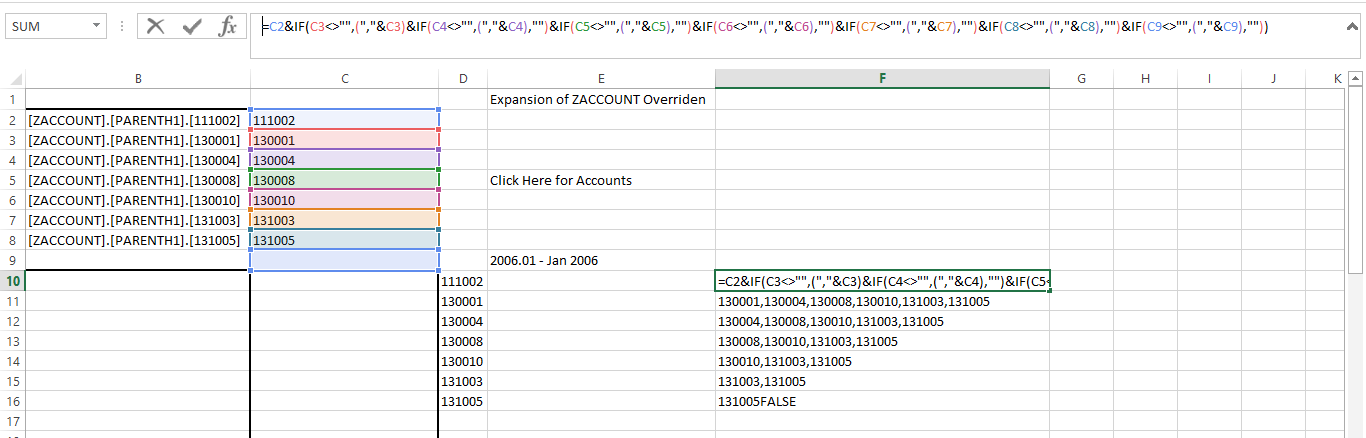
You must be a registered user to add a comment. If you've already registered, sign in. Otherwise, register and sign in.