
- SAP Community
- Products and Technology
- Enterprise Resource Planning
- ERP Blogs by SAP
- Integrating SAP Business ByDesign to Peppol Networ...
Enterprise Resource Planning Blogs by SAP
Get insights and updates about cloud ERP and RISE with SAP, SAP S/4HANA and SAP S/4HANA Cloud, and more enterprise management capabilities with SAP blog posts.
Turn on suggestions
Auto-suggest helps you quickly narrow down your search results by suggesting possible matches as you type.
Showing results for
Advisor
Options
- Subscribe to RSS Feed
- Mark as New
- Mark as Read
- Bookmark
- Subscribe
- Printer Friendly Page
- Report Inappropriate Content
2022 Feb 17
4:57 PM
8,005
- SAP Managed Tags:
- SAP Business ByDesign,
- SAP Document and Reporting Compliance
With 22.02 release upgrade, SAP Business ByDesign customers can exchange their electronic invoices via Peppol e-Delivery network. This functionality is valid only for Austria, Belgium, Denmark, Germany, Sweden, and Norway as of 22.02 release. SAP Business ByDesign enables the exchange of electronic customer and supplier invoices via Peppol e-Delivery network by integrating with Peppol Exchange Service for the Cloud Edition of SAP Document and Reporting Compliance. As a customer, you must ensure that you have subscribed to the Peppol Exchange Service for the Cloud Edition of SAP Document and Reporting Compliance. Please contact your account executive for more information on how to subscribe and enable the service. The Peppol Exchange service acts as an access point and can communicate with other access points within the Peppol network. Peppol Exchange service is a registered access point in the Peppol network.
Once you have subscribed to and access the service, you can access a dashboard where users and their roles for the service can be configured, maintain configurations required for your service to connect to source system and vice-versa and enter the Peppol Identifier type and the Identifier value that identify the sender company.
The Peppol integration functionality in SAP Business ByDesign transforms the customer invoices and submits them to the receivers automatically upon their successful release. Upon scoping the Document Compliance Integration functionality, you can find required communication scenario, placeholder for Peppol Participant Identifier and Document Compliance Monitor view enabled in SAP Business ByDesign tenant.
Communication Scenario and Connection Management:
A communication system with the appropriate host URL (Uniform Resource Locator) is required to successfully communicate to Peppol Exchange service. Using the communication scenario ‘Document Compliance PEPPOL Integration,’ you can create required communication arrangement for your company. It is recommended to use the authorization method as ‘SSL Client Certificate’ in your communication arrangement. The communication arrangement includes two outgoing service interfaces to transform and submit customer invoices and credit memos and an incoming service interface to accept the information pushed by the Peppol Exchange service. You can note the inbound service URL as it is required in Connection Management application of Peppol Exchange service dashboard.
The tenant certificate of SAP Business ByDesign with full chain path must be uploaded in Peppol Exchange service dashboard via ‘Connection Management’ application and vice-versa to ensure successful handshake between the systems.
Peppol Participant Identifier:
If your company and customer are identified in the Peppol network using the Peppol Participant Identifier, for example VAT or GLN, you are required to maintain this information in the master data for the company and the customer accounts. You can also register your company into Peppol using the Master Data Management application of Peppol Exchange service. In the Company/Organization master data of SAP Business ByDesign maintain the same identifier that was registered in the service.
SAP Business ByDesign supports a subset of the ID types that are supported by Peppol Exchange service. Most of these are related to the Tax Number type enabled and frequently used external business identifiers in the country of company/customer account. Always maintain your own participants in the Master Data Management and not participants of your customers.
The list of Peppol Participant Identifier types for each of the countries/regions that are supported for senders and receivers in SAP Business ByDesign are provided here.
Document Type and Version:
The Peppol integration solution uses PEPPOL BIS Billing UBL Invoice V3 and PEPPOL BIS Billing UBL CreditNote V3 document type for customer invoice and credit memo respectively for Austria, Belgium, Denmark, Sweden, and Norway and cross border invoicing.
For customer invoices and credit memo involving German seller and receiver, the solution shall use XRechnung UBL Invoice V2.0 and XRechnung UBL CreditNote V2.0 respectively as the document types.
The Peppol Document Type Identifier Scheme and Peppol Document Type Identifier Value is pre-configured by the system.
Submission of e-Invoice:
Upon successful release of customer invoices, a document compliance reference relevant to PEPPOL E-Invoicing process shall be created automatically. You can access the document compliance references in Document Compliance Monitor view. This view can be enabled in the Customer Invoicing work-center. Maintenance of Peppol participant ID for company and customer account is mandatory for generating document compliance reference. In case ‘Automatic Submission’ is enabled, the system shall submit the document compliance reference to Peppol e-Delivery network.
The system retrieves the customer invoice data, validates the communication arrangement, transforms the data into the required format, submits to Peppol Exchange service and updates the response from Peppol Exchange service. The process steps and statuses are logged with respective messages and payload under ‘History Details.’
Upon successful submission and receipt of e-Invoice to your receiver via the Peppol e-Delivery network the status of document compliance reference changes to ‘Completed’. In case of any error, you can refer to the ‘Logs’ and the attachment (if any) to deduce further information of the error. In case the error is master data relevant, you can re-configure the settings and re-submit the document compliance instance.
Error Handling:
While submitting the e-Invoices to the Peppol Exchange service you can receive certain specific errors that will be logged in SAP Business ByDesign. In such scenarios the status of the document compliance reference will be ‘Error’. Some of the possible errors and recommended actions to solve the issue are:
As the message states, you would need to access Master Data Management application in the Peppol Exchange service dashboard and maintain the Participant ID XYZ. After you enter the participant ID information and save the entry, the sending operation will be enabled. This participant ID must be the one you have assigned to the sending company in SAP Business ByDesign.
This message is received when your receiver has not registered themselves in Peppol and therefore is not able to receive any documents. This is the identifier you have maintained in your customer/business partner master data in SAP Business ByDesign.
In case the process status has been updated with the above error message, you can check the ‘Logs’ of the respective process status. In case of any master data error, you can maintain appropriate master data (ex: Peppol Participant ID) and resubmit the instance.
In case of any communication error (or an internal error during message processing) you can check the configuration done in Connection Management application to ensure correct and latest tenant certificate is maintained. In case the issue persists, you can raise an incident to SAP.
This error could be raised if the schema checks were completed with errors at the sender access point. If the errors are due to missing/incorrect values from customer invoice, you would need to cancel the customer invoice and re-create the customer invoice. As customer invoice cannot be changed once released, maintenance of latest information such as address, payment method and related data is crucial before creation of documents.
If you setup your system as mentioned above and as shown in the video, you will be able to successfully exchange electronic invoices via the Peppol e-Delivery network from SAP Business ByDesign. In addition, you will be able to view and monitor incoming/outgoing documents via Document Compliance Monitor in SAP Business ByDesign and in the Peppol Exchange service dashboard.
Further information on this topic can be found here.
Please share your feedback and thoughts in the comment section.

Once you have subscribed to and access the service, you can access a dashboard where users and their roles for the service can be configured, maintain configurations required for your service to connect to source system and vice-versa and enter the Peppol Identifier type and the Identifier value that identify the sender company.
The Peppol integration functionality in SAP Business ByDesign transforms the customer invoices and submits them to the receivers automatically upon their successful release. Upon scoping the Document Compliance Integration functionality, you can find required communication scenario, placeholder for Peppol Participant Identifier and Document Compliance Monitor view enabled in SAP Business ByDesign tenant.
Communication Scenario and Connection Management:
A communication system with the appropriate host URL (Uniform Resource Locator) is required to successfully communicate to Peppol Exchange service. Using the communication scenario ‘Document Compliance PEPPOL Integration,’ you can create required communication arrangement for your company. It is recommended to use the authorization method as ‘SSL Client Certificate’ in your communication arrangement. The communication arrangement includes two outgoing service interfaces to transform and submit customer invoices and credit memos and an incoming service interface to accept the information pushed by the Peppol Exchange service. You can note the inbound service URL as it is required in Connection Management application of Peppol Exchange service dashboard.
The tenant certificate of SAP Business ByDesign with full chain path must be uploaded in Peppol Exchange service dashboard via ‘Connection Management’ application and vice-versa to ensure successful handshake between the systems.
Peppol Participant Identifier:
If your company and customer are identified in the Peppol network using the Peppol Participant Identifier, for example VAT or GLN, you are required to maintain this information in the master data for the company and the customer accounts. You can also register your company into Peppol using the Master Data Management application of Peppol Exchange service. In the Company/Organization master data of SAP Business ByDesign maintain the same identifier that was registered in the service.
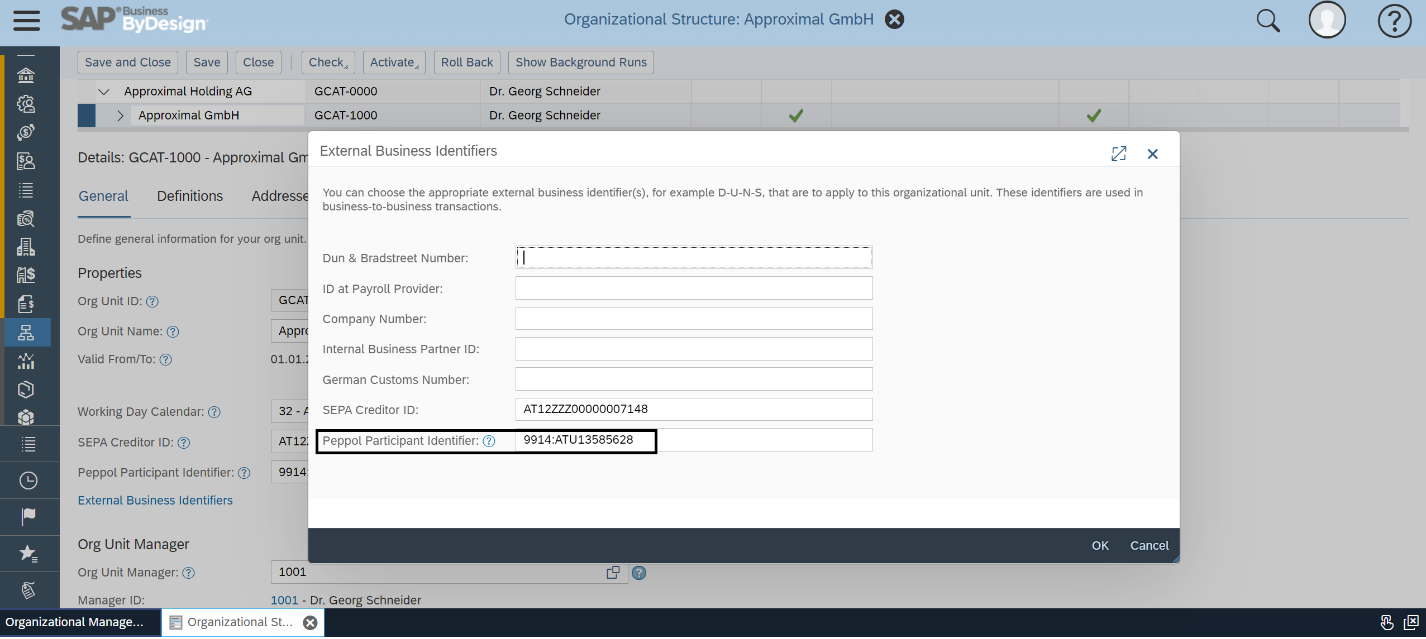
SAP Business ByDesign supports a subset of the ID types that are supported by Peppol Exchange service. Most of these are related to the Tax Number type enabled and frequently used external business identifiers in the country of company/customer account. Always maintain your own participants in the Master Data Management and not participants of your customers.
The list of Peppol Participant Identifier types for each of the countries/regions that are supported for senders and receivers in SAP Business ByDesign are provided here.
Document Type and Version:
The Peppol integration solution uses PEPPOL BIS Billing UBL Invoice V3 and PEPPOL BIS Billing UBL CreditNote V3 document type for customer invoice and credit memo respectively for Austria, Belgium, Denmark, Sweden, and Norway and cross border invoicing.
For customer invoices and credit memo involving German seller and receiver, the solution shall use XRechnung UBL Invoice V2.0 and XRechnung UBL CreditNote V2.0 respectively as the document types.
The Peppol Document Type Identifier Scheme and Peppol Document Type Identifier Value is pre-configured by the system.
Submission of e-Invoice:
Upon successful release of customer invoices, a document compliance reference relevant to PEPPOL E-Invoicing process shall be created automatically. You can access the document compliance references in Document Compliance Monitor view. This view can be enabled in the Customer Invoicing work-center. Maintenance of Peppol participant ID for company and customer account is mandatory for generating document compliance reference. In case ‘Automatic Submission’ is enabled, the system shall submit the document compliance reference to Peppol e-Delivery network.

The system retrieves the customer invoice data, validates the communication arrangement, transforms the data into the required format, submits to Peppol Exchange service and updates the response from Peppol Exchange service. The process steps and statuses are logged with respective messages and payload under ‘History Details.’

Upon successful submission and receipt of e-Invoice to your receiver via the Peppol e-Delivery network the status of document compliance reference changes to ‘Completed’. In case of any error, you can refer to the ‘Logs’ and the attachment (if any) to deduce further information of the error. In case the error is master data relevant, you can re-configure the settings and re-submit the document compliance instance.
Error Handling:
While submitting the e-Invoices to the Peppol Exchange service you can receive certain specific errors that will be logged in SAP Business ByDesign. In such scenarios the status of the document compliance reference will be ‘Error’. Some of the possible errors and recommended actions to solve the issue are:
- Participant ID XYZ does not exist in the Master Data Management App. This is required for sending invoices from the backend system to the cloud service.
As the message states, you would need to access Master Data Management application in the Peppol Exchange service dashboard and maintain the Participant ID XYZ. After you enter the participant ID information and save the entry, the sending operation will be enabled. This participant ID must be the one you have assigned to the sending company in SAP Business ByDesign.
- The Receiver with Peppol participant ID XYZ is not registered to the Peppol network.
This message is received when your receiver has not registered themselves in Peppol and therefore is not able to receive any documents. This is the identifier you have maintained in your customer/business partner master data in SAP Business ByDesign.
- Process status ‘Error during Request Generation’
In case the process status has been updated with the above error message, you can check the ‘Logs’ of the respective process status. In case of any master data error, you can maintain appropriate master data (ex: Peppol Participant ID) and resubmit the instance.
In case of any communication error (or an internal error during message processing) you can check the configuration done in Connection Management application to ensure correct and latest tenant certificate is maintained. In case the issue persists, you can raise an incident to SAP.
- Process status ‘Error at Sender Access Point’
This error could be raised if the schema checks were completed with errors at the sender access point. If the errors are due to missing/incorrect values from customer invoice, you would need to cancel the customer invoice and re-create the customer invoice. As customer invoice cannot be changed once released, maintenance of latest information such as address, payment method and related data is crucial before creation of documents.
If you setup your system as mentioned above and as shown in the video, you will be able to successfully exchange electronic invoices via the Peppol e-Delivery network from SAP Business ByDesign. In addition, you will be able to view and monitor incoming/outgoing documents via Document Compliance Monitor in SAP Business ByDesign and in the Peppol Exchange service dashboard.
Further information on this topic can be found here.
Please share your feedback and thoughts in the comment section.
Labels:
3 Comments
You must be a registered user to add a comment. If you've already registered, sign in. Otherwise, register and sign in.
Labels in this area
-
API and Integration
1 -
Artificial Intelligence (AI)
1 -
business trends
361 -
Business Trends
64 -
Customer COE Basics and Fundamentals
1 -
Digital Transformation with Cloud ERP (DT)
1 -
Event Information
456 -
Event Information
55 -
Expert Insights
109 -
Expert Insights
389 -
General
2 -
Governance and Organization
1 -
Great Britain
1 -
Introduction
1 -
Life at SAP
409 -
Life at SAP
6 -
Product Updates
4,625 -
Product Updates
502 -
Roadmap and Strategy
1 -
Technology Updates
1,491 -
Technology Updates
202
Related Content
- SAP Business ByDesign WoC Organizational Management: Quick Edit in Enterprise Resource Planning Blogs by SAP
- Error in S4 Hana Public Cloud for Business Partner Replication in Enterprise Resource Planning Q&A
- Unable to retrieve data from OData API for Reports from SAP Business ByDesing to SAP Analytics Cloud in Enterprise Resource Planning Q&A
- Quality Management with SAP Batch Release Hub and SAP S/4HANA Cloud in Enterprise Resource Planning Blogs by SAP
- SAP ISU - Meter to Cash in Enterprise Resource Planning Blogs by Members
Top kudoed authors
| User | Count |
|---|---|
| 7 | |
| 5 | |
| 4 | |
| 3 | |
| 3 | |
| 3 | |
| 3 | |
| 3 | |
| 3 | |
| 3 |